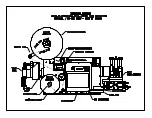DUAL ACTION SETUP
Tamp Action
(This menu will only appear if the previous menu is set to “Thru Display”)
The applicator can work in two different modes:
Dual Action Tamp
Single Action Tamp
With the applicator set for dual action tamp, the labeling sequence is a product detect signal is
received, the applicator waits label placement and the swing arm rotates to put a label on the
leading edge of the product. The label pad rotates home and feeds out a second label. After the
second label placement the slide extends to put a label on the side of the same product. If the
applicator were set to single action, you would get to choose whether the action was going to be
swing or side only. This choice is done in the configuration menu.
To change from one mode to the other, press “ENT” and the second line should start to flash.
Use the arrow keys to toggle between “Dual Action Tamp” and “Single Action Tamp”. When
you get what you want, press “ENT”. Press “MENU” to go to the next screen.
Swing or Tamp
If you picked single tamp action in the previous menu this menu would appear. It is here that you
choose which type of single action you what: swing or side. Choosing swing will allow only the
swing to actuate and will enable the applicator to only apply labels to the leading edge of the
product. Choosing side will allow only the linear slide to actuate and will enable the applicator to
only apply side labels. To change from one mode to the other, press “ENT” and the second line
should start to flash. Use the arrow keys to toggle between “Swing Tamp” and “Side Tamp”.
When you get what you want, press “ENT”. Press “MENU” to go to the next screen.
Lead or Trail Apply
This menu appears if the applicator is configured for dual action tamp or remote tamp. This
setting determines which actuator will fire first. If set to “lead”, the swing arm will apply the first
label to the front of a box, then the tamp applies a label to the side. If the applicator is set to trail,
the tamp slide will apply the side label then the swing tamp will apply a label to the trailing end
of the product.
Note:
If the applicator is set to single tamp action, this screen will be skipped.
Note:
The
Trailing Edge Apply is not compatible with Inverted Apply Action.
Encoder Option
The dual action tamp applicators will support an encoder. The encoder port is pre-wired to the
plc so an encoder can be plugged in at any time. With the encoder option on, label placement
values change to inches instead of seconds.
Note
: The encoder option is used to determine if the product stopped moving in between
the leading and side labeling sequence. The is no compensation like on the 360
applicators adjust label placement with a change of conveyor speed.
To turn the option on, press “Ent” and the second line should start to flash. Use the arrow keys to
toggle between “Encoder is On” and “Encoder is Off”. When you get what you want, press
“ENT”. Press “MENU” to go to the next screen.
Note:
When the Encoder option is on the Double Product Detect option will be disabled.
b5-8
Содержание 3600-PA
Страница 8: ......
Страница 9: ......
Страница 10: ......
Страница 11: ......
Страница 12: ......
Страница 13: ......
Страница 14: ......
Страница 15: ......
Страница 16: ......
Страница 17: ......
Страница 66: ......
Страница 67: ......
Страница 68: ......
Страница 69: ......
Страница 70: ......
Страница 71: ......
Страница 72: ......
Страница 73: ......
Страница 74: ......
Страница 75: ......
Страница 76: ......
Страница 77: ......
Страница 78: ......
Страница 79: ......
Страница 80: ......
Страница 81: ......
Страница 82: ......
Страница 83: ......
Страница 84: ......
Страница 85: ......
Страница 86: ......
Страница 87: ......
Страница 88: ......
Страница 89: ......
Страница 90: ......
Страница 91: ......
Страница 92: ......
Страница 93: ......
Страница 94: ......
Страница 95: ......
Страница 96: ......
Страница 97: ......
Страница 98: ......
Страница 99: ......
Страница 100: ......
Страница 101: ......
Страница 102: ......
Страница 103: ......
Страница 104: ......
Страница 105: ......
Страница 106: ......
Страница 107: ......
Страница 108: ......
Страница 109: ......
Страница 110: ......
Страница 111: ......
Страница 112: ......
Страница 113: ......
Страница 114: ......
Страница 115: ......
Страница 120: ......
Страница 121: ......
Страница 122: ......
Страница 123: ......
Страница 143: ......
Страница 144: ......
Страница 145: ......
Страница 146: ......
Страница 147: ......
Страница 148: ......
Страница 149: ......
Страница 150: ......
Страница 151: ......
Страница 152: ......
Страница 153: ......
Страница 154: ......
Страница 155: ......
Страница 163: ...APPLY SEQUENCE Figure 28 c3 4 ...
Страница 164: ......
Страница 165: ......
Страница 166: ......
Страница 167: ......
Страница 168: ......
Страница 169: ......
Страница 170: ......
Страница 177: ......
Страница 178: ......
Страница 179: ......
Страница 180: ......
Страница 181: ......
Страница 182: ......
Страница 183: ......
Страница 184: ......
Страница 185: ......
Страница 186: ......
Страница 187: ......