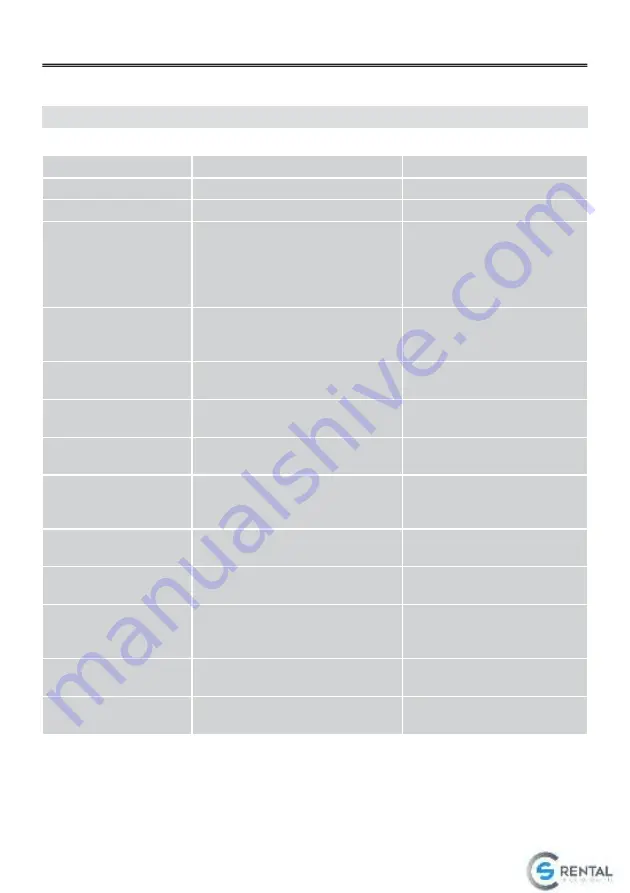
24. Correcting faults
If your device is not working properly, please check the following points:
Problem
Cause
What to do?
No functionality
Device not connected
Check mains connector
Water tank symbol lights red
No water
Fill with water
Device does not start up
Humidity is higher than the desired hu-
midity set „Enter“ was not pressed when
altering the humidity value or blower stage
Water indicator copper electrodes fouled
If appropriate change the set
value After changing the value
al
ways press „Enter“ on the
remote control
Clean copper electrodes
Device runs but does not
take in any water
Pump hoses not correctly fitted or fouled
Lime conversion cartridge clogged 1)
Pump defect
Clean pump hoses or fit correctly
Clean or bore out cartridge
Replace pump
Water channel overflows
Outflow holes are clogged
Clean water distribution and
outflow holes
Water is escaping from the
device
Filter is used
Filter is not correctly installed
Renew filter
Check the filter seating
Water degermination moni-
tor lamp does not light 1)
UV-source defect
Replace UV-source
Device does not respond to
the remote control
Battery discharged or incorrectly installed
Distance between remote control and
device too great
Check battery and replace ; note +/-
Reduce distance
Automatic water feed no
longer replenishes water 2)
Safety pressure hose defect
– Water
feed is automatically stopped
Replace hose
Water feed runs conti-
nuously 3)
Water feed floater stuck
Remove fouling in the feed, replace
float
Water monitor outputs acou-
stic signal 3)
Water has escaped
Check cause. Separate the feeding
line to the water monitor from the
mains for a few seconds
Radio transmitter outputs
acoustic signal
Batteries in transmitter are discharged
Replace batteries
Newly fitted batteries are
not working
Battery were incorrectly fitted
(polarity not observed)
Fit new batteries
1) Only for special UV-technology version with lime conversion cartridge
2) Only for special automatic water feed version with safety pressure hose
3) Only for special electronic water monitor version
Содержание B500
Страница 1: ......
Страница 15: ...22 Construction ...



































