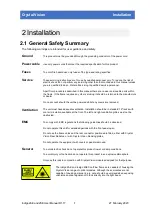Crystal Vision
Introduction
above the top central module position (slot 5) also controls fan speed. There are three cooling
modes: quiet, normal and maximum. In normal operation both fans operate at reduced power to
keep the unit cool but quiet. If the front panel is opened an optical sensor switches the PSU fan
to fast operation and the panel fan off. A wire on the fan gives a reliable indication of its speed
and if it fails or operates to slowly the other fan is automatically switched to full power and an
alarm raised. Quiet mode is used with a lightly loaded frame with a low ambient temperature:
where the frame temperature is below 45
0
C the panel fan is switched off and the PSU fan runs
at minimum speed.
Warning:
Although it is possible to operate the frame with the front panel open, the frame
may not meet electromagnetic compatibility (EMC) requirements in this condition.
The Indigo PSUs have a built-in processor, which communicates with the front panel display
processor (referred to as a PIC) and monitors power rail voltage levels (+5.75V and -6.0 V). The
PSUs also store their own serial number in non-volatile memory.
The panel processor regularly receives status updates from the PSU processors about power
rails. This allows the front panel to update its status LEDs and control the alarm changeover
relay. The relay contacts are available on the Remote 2/4 connector on the rear of the frame.
There are five two-colour LEDs on a front panel, with green indicating a normal condition and
red an abnormal condition. If the LED is unlit, this indicates an inactive condition such as a
single PSU fitted or PSU fan not running with the front panel closed.
The Indigo 2AE status LEDs
Indigo 2SE Coolflow status LEDs
Indigo 2AE and 2SE User Manual R1.17
5
27 February 2020