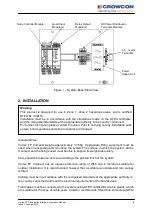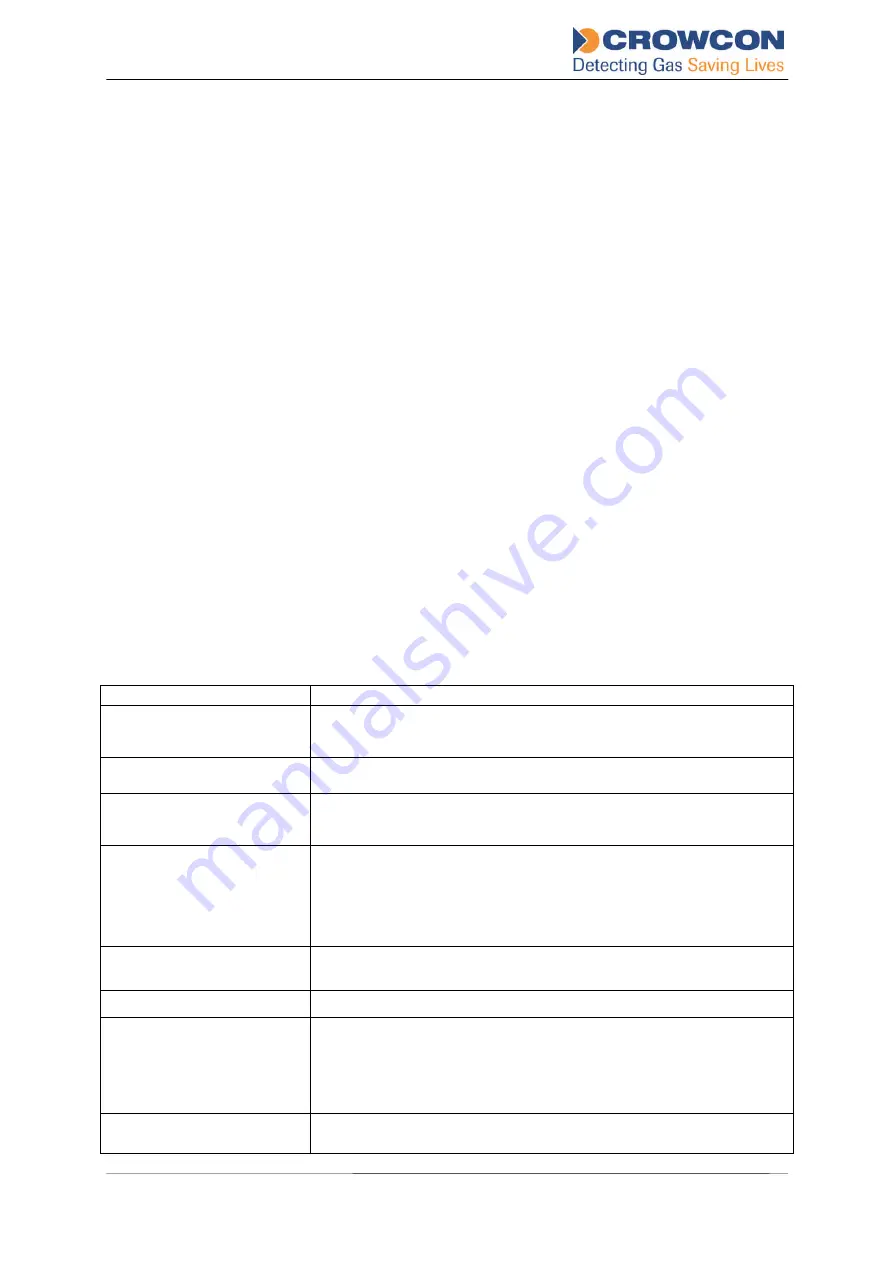
Vortex FP Compact Installation & Operation Manual
9
Issue 1, January 2013
Crowmag control functions:
Step:
when the system is holding on a particular channel (ie the ‘Hold’ button has
been pressed), use the Step function to display and hold the next channel in
sequence. Also used to increase the Reading display in Channel Test mode
(section 7.4 of the standard Vortex manual). Hold Crowmag vertically to
activate.
Lamp test:
lights all display LED’s. Hold Crowmag horizontally to activate.
Inhibit:
places the appropriate input module into inhibit state. An LED indicates when
an input module is inhibited (‘Inh A’, ‘Inh B’, ‘Inh C’ LED’s). Hold Crowmag
vertically for input modules A and C, horizontally for input module B.
Warning: placing the system into inhibit state will isolate all output
functions: output/warning functions will therefore not operate in the
event of a gas or fire alarm. Care must be taken when using the inhibit
function to ensure the system does not remain permanently inhibited.
The system must be taken out of inhibit state once maintenance actions
have been performed.
Button functions:
Accept/Reset: silences the internal sounder and resets latched relays once an alarm state
has been cleared.
Hold:
forces the display to ‘Hold’ on a particular input channel. Also used to
decrease the Reading display in Channel Test mode (see Vortex manual
section7.4).
Run:
press either to restart cycling through the channels after HOLD has been
selected, or to end Channel Test mode.
Other display indications and functions are described below:
Feature
Description
System Fault LED
Yellow LED indicates a system fault. Specific system faults are
indicated on the Node controller module; refer to the Vortex manual
for more information.
Power Healthy LED
Yellow LED indicates system power status. Refer to section 6.4.2 of
the Vortex manual for more information.
Zone Inhibit LED’s
Yellow LED for each zone (A,B,C: Quad Input Modules). Indicates
that the zone (quad input module), or a channel in the zone, is
currently inhibited.
Hold LED
Green LED when continuously illuminated indicates that the HOLD
button has been used to hold the current channel.
When this LED flashes, it indicates "Jump on Alarm". The Channel
Reading now shows the channel (or the first of more than one
channel) that has gone into alarm.
Channel Test LED
Yellow LED when flashing indicates that the system is in Channel
Test mode. Refer to section 7.4 of the standard Vortex manual.
Units Indication LEDs
Indicates the units for the currently displayed channel.
Reading
The reading on the input device (detector) currently indicated by the
Channel display. The number is shown in red on a 7-segment display.
This should be read in conjunction with the 'units' indication. For the
use of this display in Channel Test mode, see section 7.4 of the
standard Vortex manual.
Channel Number
Green 7-segment display that normally displays the number of the
currently-displayed channel (detector). For the use of this display in