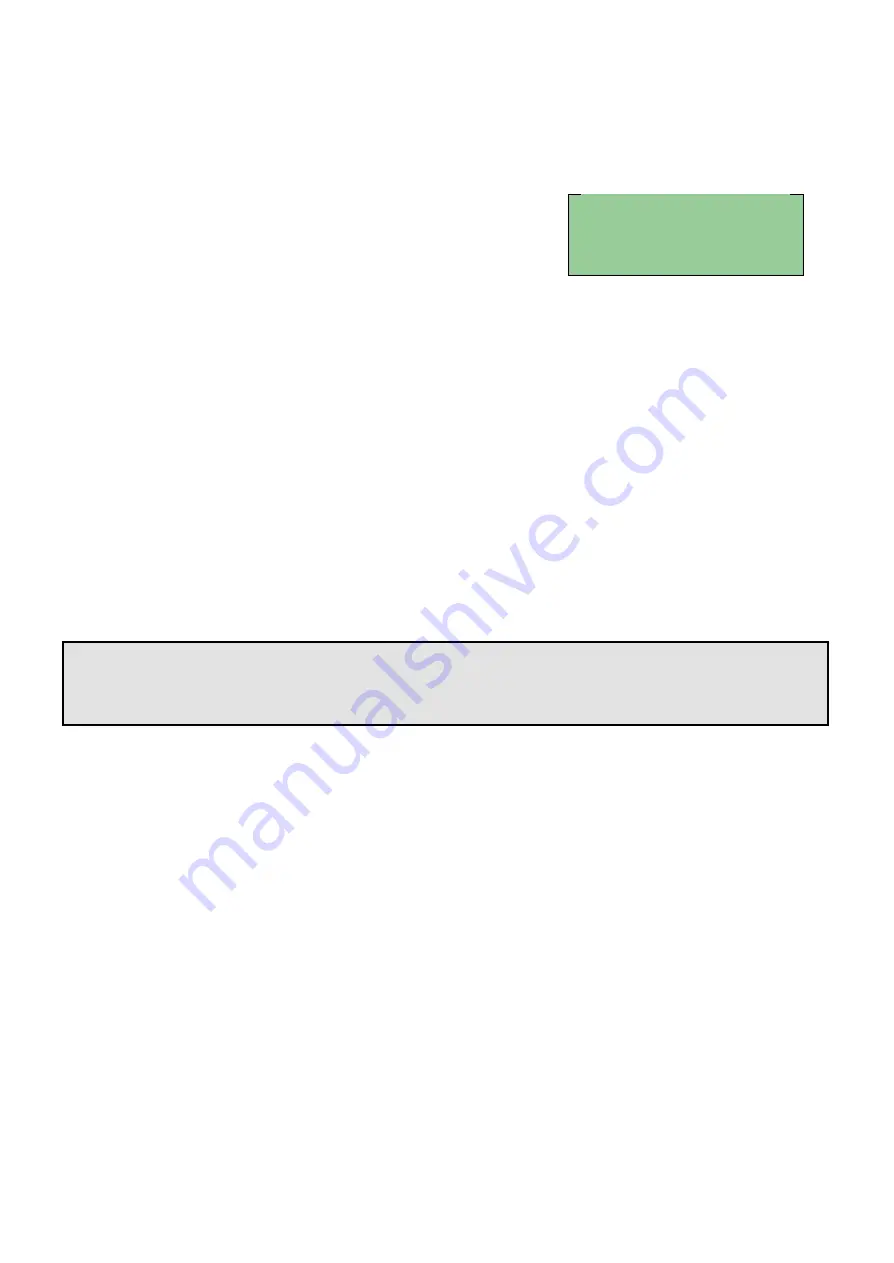
Page 12
PROGRAMMING YOUR PW-4
HOW TO PROGRAM
The programming sequence always follows this pattern:
<
PROGRAM
> - <1,2 or 3 digit address> - <
ENTER
>
3 short beeps if OK - 1 long beep if error
The LEDs will display current value or status
Enter the new value or option <New Value> - <
ENTER
>
3 short beeps if OK - 1 long beep if error
Throughout this manual you will see program instructions expressed as
P 10 E 5 E
as an example.
***In this example the <P> represents the
PROGRAM
key and <E> represents the
ENTER
key.
ACCESS TO PROGRAMMING ON POWER UP (INSTALLER MODE)
When power is applied to the controller for the first time, with the panel tamper input open, the panel will inhibit
tamper alarms and ready the panel to enter INSTALLER PROGRAM Mode (unless the Installer Lock-out option
P170E2E has previously been enabled). At this point you can go to any keypad which is connected to the panel
and press “PROGRAM” “ENTER” which will automatically put that keypad into full Program mode, Program LED
Flashing. (NOTE: Only one keypad can be in Program mode at any time)
ACCESS TO INSTALLER PROGRAM MODE FROM RUN MODE
Before you can enter Installer program mode, the panel must not be Armed or in STAY mode
Press <
PROGRAM
> - <Code 11 ( Installer Code)> - <
ENTER
>
Program light will Flash
Note: Default Installer Code (Code 11) is 000000.
You are now in Installer Program Mode. Any program addresses may be viewed or changed in this mode.
ACCESS TO CLIENT PROGRAM MODE FROM RUN MODE
Press <
PROGRAM
> - <User Code> - <
ENTER
>
Program light On Steady
Note: Default User Code (P1) is 123.
You are now in Client Program Mode. Only User Codes 1-10 can be viewed or changed in this mode. Codes
may be denied access to Client mode, allowed access to change their code only or allowed access to view &
change all user codes.
RESETTING BACK TO FACTORY DEFAULT SETTINGS
(From Install Mode Only)
This address allows you to reset the panel back to the factory defaults (Reset All defaults).
e.g. To reset All System defaults including User Codes (P620 E)
Press <
PROGRAM
> - 620 - <
ENTER
>
3 beeps - Program light flashing
After the system configuration has been reset back to defaults, all values, options & Codes will be set to the
values shown in the Program Option Summary as defaults. These value & option selections have been chosen
as the most common set-up for the majority of systems.
P621-P625 allow selective defaults to be set ( refer to program summary at the back of the manual for more
details).
Client Mode
P10
Note: Using LCD KP - Where there are multiple options at one address , Press <CONTROL>+<BYPASS>
to prompt the options description. Press <MEM> to display all options at one address .
To switch back to address mode press <CONTROL>+<BYPASS> again .
Содержание PowerWave-4
Страница 64: ...Page 64...



























