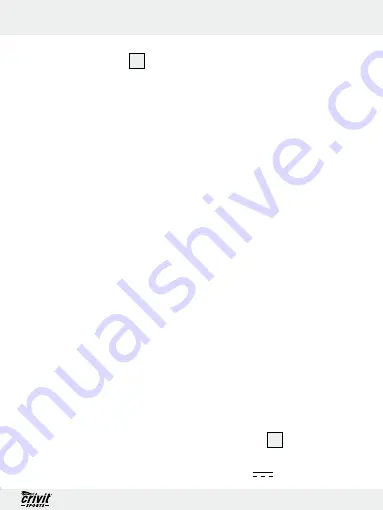
25
GB
Use
the RESET switch
12
to reset the equipment to the factory def-
aults. Use a thin, pointed object to do this. The malfunctions
should then be eliminated.
IMPORTaNT!
Please note that this will delete all data. It will
then be necessary to reset all the parameters.
Q
Changing the batteries
The device takes two different battery types. The smaller battery
(type LR44) provides the pedometer with energy. The larger bat-
teries (type CR2032) provide the radio with energy.
Note:
You should replace the smaller battery (type LR44) imme-
diately when the display becomes weaker/ hard to read. If the
smaller battery (type LR44) becomes exhausted or low in charge,
then the panic alarm, pedometer and radio functions cannot be
used. You should replace the larger batteries (type CR2032)
when the radio reception becomes increasingly poorer. You can
still use the pedometer without the larger batteries (CR2032) in
place or with a discharged larger batteries (CR2032). The radio
functions are not available to you if the larger batteries (CR2032)
are discharged or not in place.
j
Remove the cover of the battery compartment
11
(see Fig. C).
j
Take out the exhausted batteries.
j
Insert one new battery type LR44 (1.5 V
) and/or two
Содержание Z30341
Страница 3: ...3 A B 8 9 5 6 7 1 2 3 4...
Страница 4: ...4 11 11 C D 10 12 13...
Страница 5: ...5 F E 14 15 16 17 18 19 22 21 20 23 24...
Страница 28: ...28 GB Product Description Digital Pedometer with Radio Model no Z30341 Version 10 2010...
Страница 146: ...146 SK Ozna enie produktu Digit lny krokomer s r diom Model Z30341 Verzia 10 2010...


































