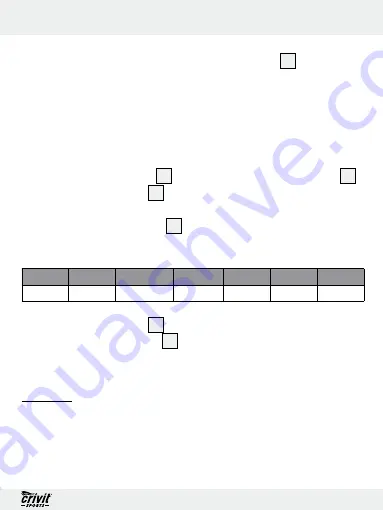
17
GB
Getting started / Use
j
Confirm your entry by pressing the SET button
3
. The device
now returns to
hold mode
.
Q
Setting the day of the week
j
Switch the device to
hold mode
(see “Hold mode / Count mode”).
j
Press the FUNC button
2
. DAY appears on the function bar
14
.
j
Press the SET button
3
. The number for the day of the week
starts to flash.
j
Press the MODE button
4
to set the required day of the
week. The different numbers have the following meanings:
Monday
Tuesday Wednesday Thursday
Friday
Saturday
Sunday
1
2
3
4
5
6
7
j
Press the SET button
3
to confirm your entry.
j
Press the FUNC button
2
twice to return to
hold mode
.
Q
Use
Q
Using the pedometer
For this function, the device must be in
count mode
(see “Hold
mode / Count mode”).
Содержание Z30341
Страница 3: ...3 A B 8 9 5 6 7 1 2 3 4...
Страница 4: ...4 11 11 C D 10 12 13...
Страница 5: ...5 F E 14 15 16 17 18 19 22 21 20 23 24...
Страница 28: ...28 GB Product Description Digital Pedometer with Radio Model no Z30341 Version 10 2010...
Страница 146: ...146 SK Ozna enie produktu Digit lny krokomer s r diom Model Z30341 Verzia 10 2010...






























