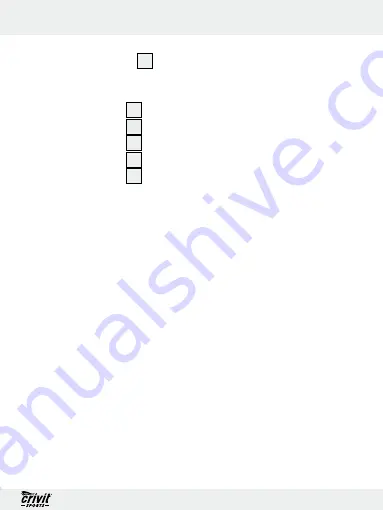
19
GB
Use
the MODE button
4
to switch from one item to the next.
It is possible to display the following:
Time
23
= current time
km
16
= distance covered
kcal
17
= calories burned
Timer
23
= elapsed time
AVG Speed
16
= average speed
Q
Viewing the weekly record
For this function, the device must be in
count mode
(see “Hold
mode / Count mode”).
Note:
The pedometer stores the distance covered and the calories
burned for the current week of training. You also have the option
of viewing separate training days.
Note:
The record for a week always starts on a Monday. Please
note that all the data recorded in the week is always deleted at
midnight on Sunday.
Note:
The current daily records are automatically stored in the
weekly record every day at midnight and reset to 0.
Note:
Either the large CR2032 batteries or the small LR44 bat-
tery are used to store the data. All the stored data are erased if all
the batteries are out of the device at the same time.
Содержание Z30341
Страница 3: ...3 A B 8 9 5 6 7 1 2 3 4...
Страница 4: ...4 11 11 C D 10 12 13...
Страница 5: ...5 F E 14 15 16 17 18 19 22 21 20 23 24...
Страница 28: ...28 GB Product Description Digital Pedometer with Radio Model no Z30341 Version 10 2010...
Страница 146: ...146 SK Ozna enie produktu Digit lny krokomer s r diom Model Z30341 Verzia 10 2010...
































