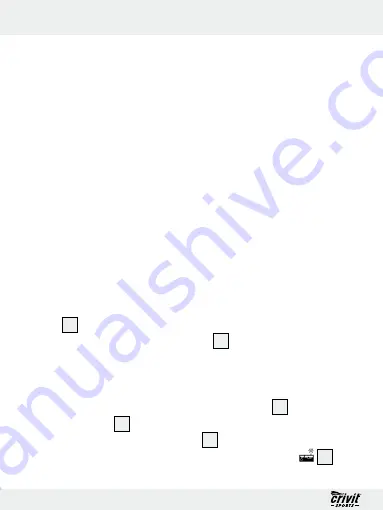
22 GB
Use
Use
Q
alarm function
j
Set the required alarm time (see “Setting parameters”).
Note:
The set alarm is activated every day. The alarm signal
rings for approx. 1 minute.
j
Press any button to deactivate the alarm signal.
Q
Using the FM radio
The radio is only designed to receive programmes in the FM range
(88 MHz – 108 MHz).
m
CaUTION!
Using the radio can prevent you from hearing
acoustic signals around you. Set the volume so that you are always
able to hear warning signals. Never use the radio in traffic.
Note:
The radio can only be operated with the supplied ear-
phones
13
.
Note:
The cables for the earphones
13
function as an aerial.
Please note that reception therefore may be reduced if you use
other earphones.
j
Insert the connecting plug for the earphones
13
into the ear-
phone socket
8
.
j
Press the FM ON / OFF button
6
to switch the radio on or
off. When the radio is switched on, the radio icon
20
appears on the LCD.
Содержание Z30341
Страница 3: ...3 A B 8 9 5 6 7 1 2 3 4...
Страница 4: ...4 11 11 C D 10 12 13...
Страница 5: ...5 F E 14 15 16 17 18 19 22 21 20 23 24...
Страница 28: ...28 GB Product Description Digital Pedometer with Radio Model no Z30341 Version 10 2010...
Страница 146: ...146 SK Ozna enie produktu Digit lny krokomer s r diom Model Z30341 Verzia 10 2010...































