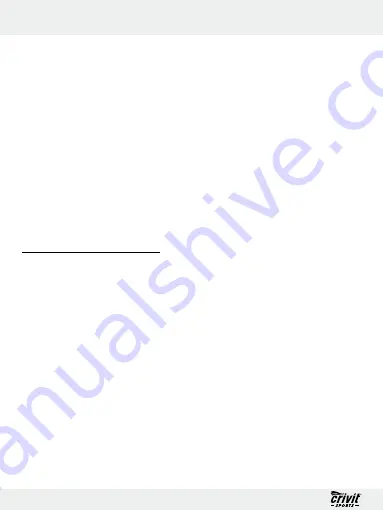
14 GB
Getting started
Before you start / Getting started
Q
Removing the isolating strip
The batteries are already installed in the device on delivery.
j
Pull the isolating strip on the back of the device in the direction
of the arrow.
Your pedometer is now ready for operation and is in count mode
(see “Hold mode / Count mode”).
Q
Getting started
Before using the device for the first time, you must set the following
parameters: length of stride (walking), body weight, current time,
day of the week. The functions offered by the pedometer cannot
otherwise be used to proper effect.
To make settings, you must first switch the pedometer from
count
mode
to
hold mode
.
Q
Hold mode / Count mode
When you start the device for the first time, the pedometer is auto-
matically in
count mode
.
Содержание Z30341
Страница 3: ...3 A B 8 9 5 6 7 1 2 3 4...
Страница 4: ...4 11 11 C D 10 12 13...
Страница 5: ...5 F E 14 15 16 17 18 19 22 21 20 23 24...
Страница 28: ...28 GB Product Description Digital Pedometer with Radio Model no Z30341 Version 10 2010...
Страница 146: ...146 SK Ozna enie produktu Digit lny krokomer s r diom Model Z30341 Verzia 10 2010...































