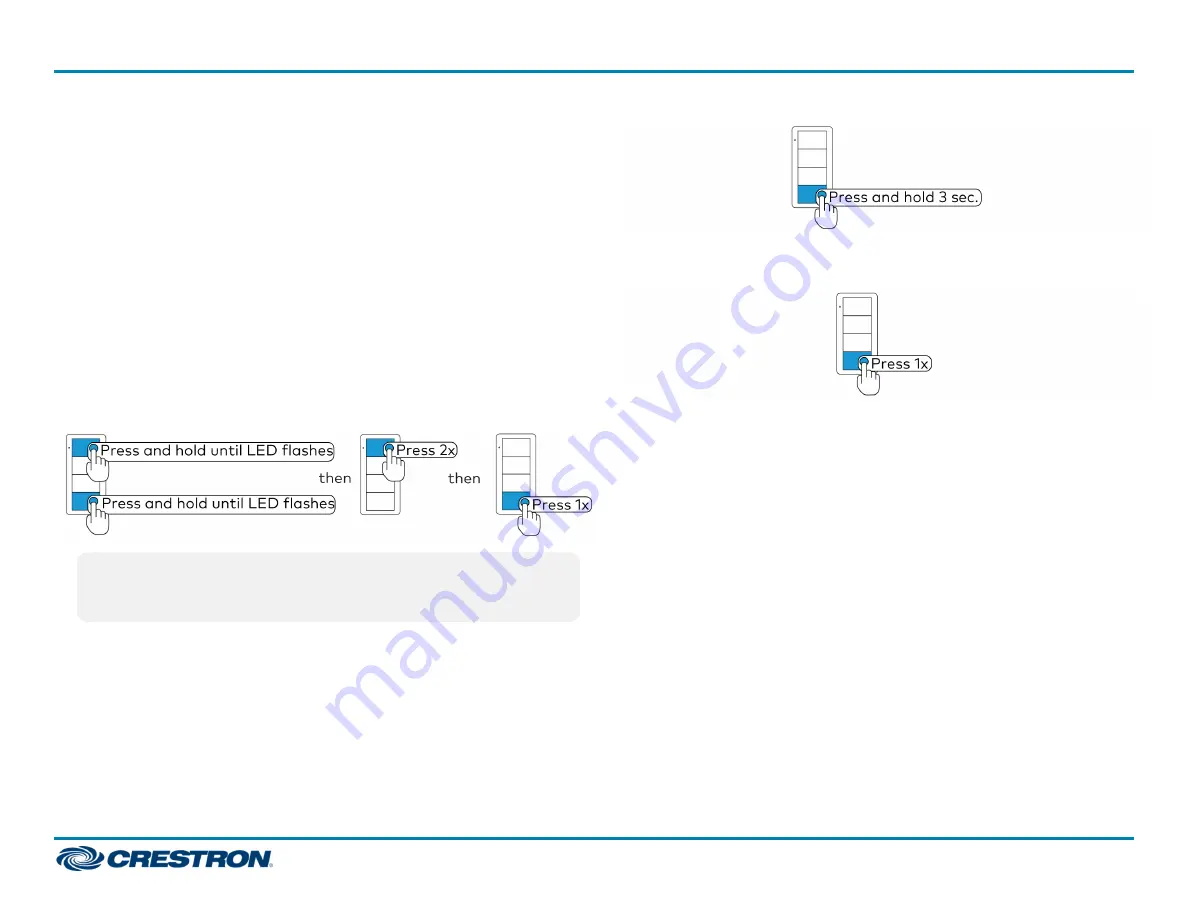
4. Repeat steps 2 and 3 for each SCENE button.
5. Press the bottom button on the keypad 3 times to exit Scene Setting
mode.
Remote Method
Remote Method is used to change the scene for On (Scene 1), Scene 2, or
Scene 3.
1. Enter Scene Setting mode using the keypad that will recall the scene.
a. Press and hold both the top and bottom buttons until the LED
lights (about 5 seconds).
b. Press the top button two times.
c. Press the bottom button once. The LED on the keypad flashes its
LED two times every two seconds. Load controllers that are bound
to the keypad flash their LED rapidly.
NOTE:
Scene Setting mode exits after 5 minutes when initiated
from an ac-powered keypad or 1 minute when initiated from a
battery-powered keypad.
2. Press and hold the bottom button of the keypad until a set of lights in
the space flashes on and off twice (about 3 seconds) to indicate that it
is the selected load. The lights return to their previous level.
3. Press the bottom button of the keypad to cycle through all of the load
controllers in the Zūm space until the desired load starts flashing.
4. Adjust the light levels by holding the top button on the keypad to raise
the light level or holding the bottom button on the keypad to lower the
light level.
5. Press the ON, SCENE 2, or SCENE 3 button to save the scene.
6. Repeat steps 3 through 5 until all load controllers and all scenes are
defined.
7. Press the bottom button on the keypad 3 times to exit Scene Setting
mode.
18
ZUMMESH-JBOX Series
Quick Start
Zūm™ Mesh Wireless J-Box Load Controllers

















