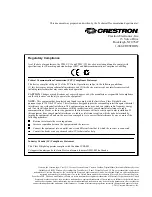Crestron
TPMC-V12/15
V-Panel™ Integrated 12” & 15” Touch Screens
V-Panel™ Integrated 12” and 15”
Touch Screens: TPMC-V12/15
Introduction
Crestron
®
V-Panels™ represent a fresh approach to touch screen design, offering
whole new levels of style, versatility and the latest in high definition touch screen
technology powered by the groundbreaking Core 3 user interface. The TPMC-V12
and TPMC-V15 both feature a fully integrated design combining the touch screen
display and graphics engine in a single, slim housing. Sleek and beautiful, the
TPMC-V12 and TPMC-V15 are perfectly at home sitting on a contemporary table or
desktop but are equally suited for all kinds of custom installations, thanks to integral
VESA mount compatibility.
The TPMC-V12 and TPMC-V15 deliver powerful and elegant touch screen control
solutions featuring brilliant 12” SVGA (TPMC-V12) and 15” widescreen WXGA
(TPMC-V15) displays with astounding 24-bit color graphics and video, advanced
device control apps and objects, streaming multimedia, Web browsing and IP
intercom, cohesively merged into one seamless user interface through Crestron
Core 3.
For simplicity within this guide, the term “TPMC-V12/15” is used except where
noted.
Features and Functions
•
Sleek, beautiful, versatile
•
12” color (TPMC-V12) and 15” widescreen (TPMC-V15) touch
screens
•
Integrated digital graphics engine
•
VESA compatible mounting affords endless install options
•
Tabletop tilt model features clean, modern design
•
Wall mount model installs flush in shallow spaces
•
Contemporary appearance blends in anywhere
•
Silent fanless operation
•
800 x 600 SVGA (TPMC-V12) and 1280 x 768 WXGA (TPMC-V15)
display resolution
•
High definition 24-bit graphics powered by Core 3
•
Multi-format streaming video and audio
•
Wired composite video input
(Continued on following page)
Operations Guide – DOC. 6940B
V-Panel™ Integrated 12” & 15” Touch Screens: TPMC-V12 & TPMC-V15
•
1
Содержание TPMC-V12 & TPMC-V15
Страница 1: ...Crestron TPMC V12 TPMC V15 V Panel Integrated12 15 TouchScreens Operations Guide...
Страница 4: ......