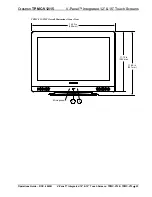Crestron
TPMC-V12/15
V-Panel™ Integrated 12” & 15” Touch Screens
Audio
Touch
Audio
to open the “Audio Setup” window, shown in the illustration that
follows.
Volume controls and
Mute
buttons are available for
Speakers
,
Local Audio
and
Key
Clicks
, as well as a
Mute
button for the
Microphone
input.
For
Local Audio
/
Microphone Control
, check boxes are provided to
Enable digital
microphone noise suppression
and
Enable microphone acoustic echo cancellation
.
Touching
Play Test Sound
plays a short internal audio file.
Changes to audio settings are made in real time.
“Audio Setup” Window
Operations Guide – DOC. 6940B
V-Panel™ Integrated 12” & 15” Touch Screens: TPMC-V12 & TPMC-V15
•
37
Содержание TPMC-V12 & TPMC-V15
Страница 1: ...Crestron TPMC V12 TPMC V15 V Panel Integrated12 15 TouchScreens Operations Guide...
Страница 4: ......