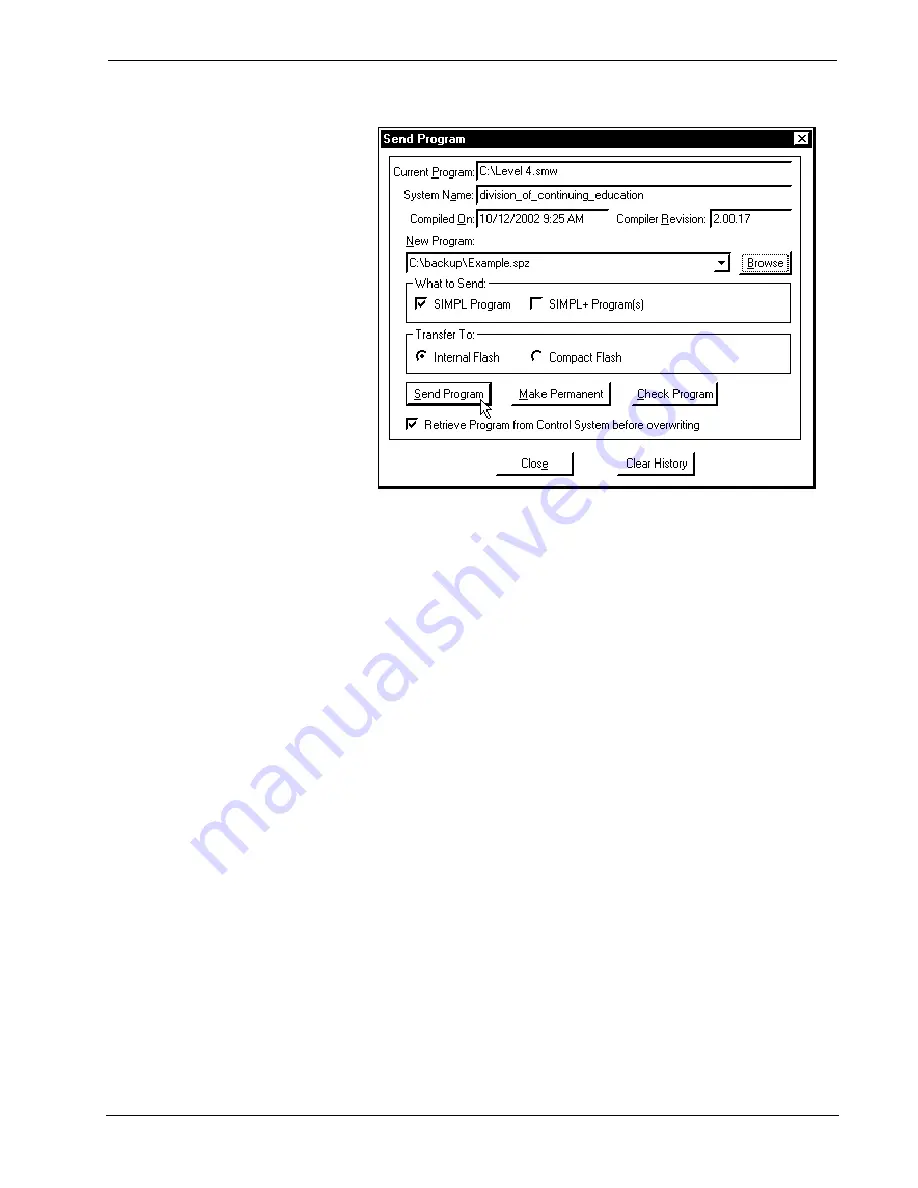
Crestron Isys
®
TPS-3000
6.4 Inch Tilt Touchpanel
“Send Program” Window
4. To verify that the program has been transferred successfully, select
Diagnostics
|
Report Program Information
. This should display a
window that provides details about the current program loaded into the
control system.
Uploading a VT Pro-e Project
The VT Pro-e file can be uploaded to the touchpanel using VT Pro-e or via the
Crestron Viewport. The TPS-3000 touchpanel source file has the extension .vtp. A
compiled VT Pro-e file has the extension .vtz.
Upload via VT Pro-e
1. Start VT Pro-e.
2. Select
File | Open | Project
to view the “Open” window.
3. Navigate to the VT Pro-e file (.vtp), and click
Open
.
3. Select
File | Upload Project
.
Upload via Crestron Viewport
1. Verify that the procedure for “Communications Settings” that begins on
page 32 has been performed.
2. As shown after this step, select
File Transfer | Send Touchpanel
(alternatively, press
Alt+T
) from the Viewport menu.
Operations Guide – DOC. 6076A
6.4 Inch Tilt Touchpanel: Crestron Isys
®
TPS-3000
•
35
Содержание Isys TPS-3000
Страница 1: ...Crestron Isys TPS 3000 6 4 Inch Tilt Touchpanel Operations Guide...
Страница 4: ......










































