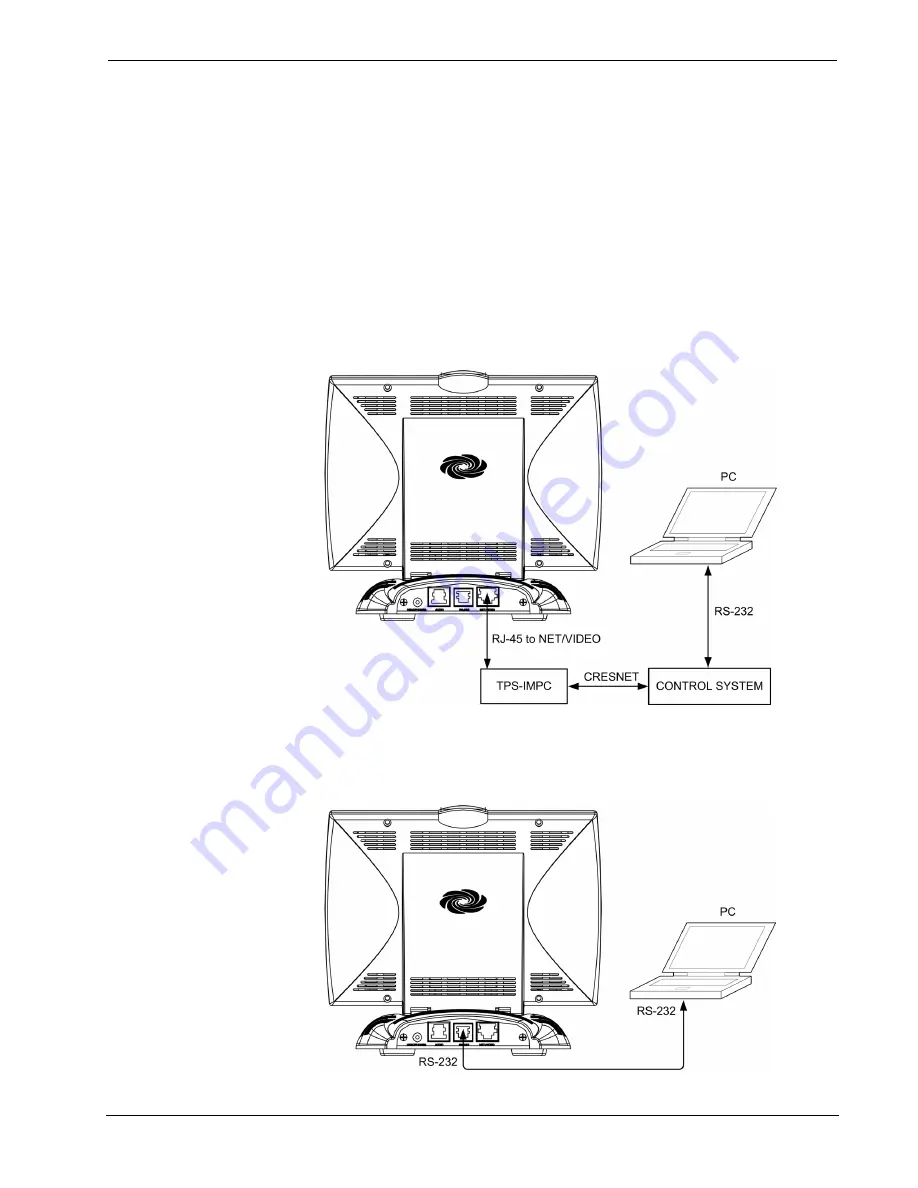
6.4 Inch Tilt Touchpanel
Crestron Isys
®
TPS-3000
Communication Settings
Connection of a PC to the TPS-3000 touchpanel can be direct via the RS-232 port on
the touchpanel or through a control system (Cresnet). Both methods of connection
provide setup for RS-232 communication. If TCP/IP communication is preferred,
consult the latest version of the Crestron e-Control Reference Guide (Doc. 6052) or
the respective Operations Guide for the control system. These documents are
available from the Downloads | Product Manuals section of the Crestron website.
To prepare the TPS-3000 for uploading or upgrading through a control system, refer
to the following figure for a typical communication connection diagram.
Typical Connection Diagram when Uploading a Project
To prepare the TPS-3000 for uploading or upgrading directly from a PC, refer to the
following figure. Connect the RS-232 port of the computer directly to the RS-232
port of the touchpanel. Refer to page 18 for RS-232 cable information.
Typical Connection Diagram when Uploading a Project Directly to the Touchpanel
32
•
6.4 Inch Tilt Touchpanel: Crestron Isys
®
TPS-3000
Operations Guide – DOC. 6076A
Содержание Isys TPS-3000
Страница 1: ...Crestron Isys TPS 3000 6 4 Inch Tilt Touchpanel Operations Guide...
Страница 4: ......













































