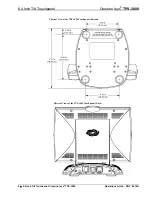Crestron Isys
®
TPS-3000
6.4 Inch Tilt Touchpanel
the touchscreen as power is applied. Remove your finger when the message "SETUP
MODE" appears on the touchscreen.
Upon entering SETUP MODE, the MAIN MENU, shown below, displays four
buttons:
Touch Screen Calibration
,
Exit and Run Program
,
Setup
, and
Diagnostics
.
The
Exit and Run Program
button verifies that all of the setup information has
been saved to the EEPROM and displays the main page that has been programmed
into your system. The remaining buttons on the MAIN MENU open other menus,
which are discussed in subsequent paragraphs.
MAIN MENU
This menu can also be obtained via digital reserved join number 17242.
Calibration Menu
Calibration of the touchscreen is required if the active touch area of a button does
not coincide with the button's image. Select the
Touch Screen Calibration
button to
display the CALIBRATION MENU, shown below. The CALIBRATION MENU
offers the choice to initiate calibration with the
Perform Calibration
button or
return to the previous screen with the
Return
button. Choose an option by touching
the correct button.
If you proceed to calibrate the touchpanel, the screen displays the message "Touch
Upper Left" centered on the panel with a cross hair in the corner. Touch the cross
hair in the corner of the screen to initiate calibration. Another message, "Touch
Upper Right", appears with a cross hair in the correct corner. Touch the corner of the
screen. A final message, “Touch Lower Right”, appears with a cross hair in the
correct corner. Touch the corner of the screen to conclude calibration and return to
the MAIN MENU.
CALIBRATION MENU
NOTE:
When touching the screen
during calibration, be as accurate as
possible. Use the tip of a capped pen or
the eraser end of a pencil. To cancel
calibration and return to the
CALIBRATION MENU without
saving calibration data, create a
calibration error by touching the screen
in the same spot three times.
Operations Guide – DOC. 6076A
6.4 Inch Tilt Touchpanel: Crestron Isys
®
TPS-3000
•
11
Содержание Isys TPS-3000
Страница 1: ...Crestron Isys TPS 3000 6 4 Inch Tilt Touchpanel Operations Guide...
Страница 4: ......