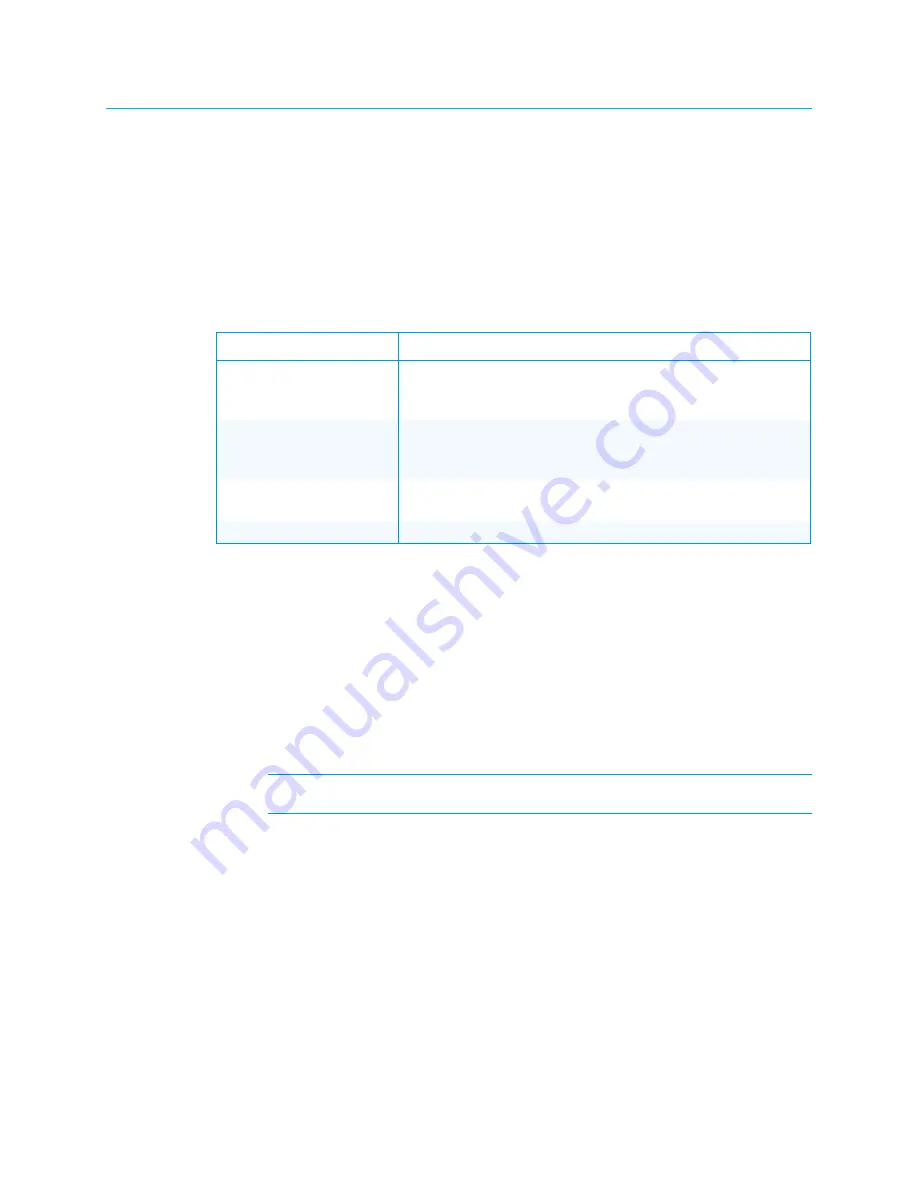
Supplemental Guide – DOC. 7901B
HD-WP-4K-401-C: 4K Multi-Window Video Processor
•
3
Using the Web Interface
Built-in web pages of the HD-WP-4K-401-C allow video windowing, on-screen display,
input, output, network, and device settings to be configured. In addition, status information
about the HD-WP-4K-401-C can be viewed.
Accessing the Web Interface
The following table lists various operating systems and the corresponding web browsers
that are supported by the HD-WP-4K-401-C web interface.
Operating System and Supported Web Browsers for the HD-WP-4K-401-C
OPERATING SYSTEM
SUPPORTED WEB BROWSERS
Windows
®
operating system Internet Explorer
®
web browser, version 9 and later
Chrome™ web browser, version 31 and later
Firefox
®
web browser, version 31 and later
macOS™
operating system
Safari
®
web browser, version 6 and later
Chrome web browser, version 31 and later
Firefox web browser, version 31 and later
iOS
®
operating system
Safari web browser, version 6 and later
Chrome web browser, version 31 and later
Android™ operating system Chrome web browser, version 31 and later
To access the web interface, do either of the following:
•
Open a web browser directly. Refer to "Opening a Web Browser Directly" for
additional information.
•
Open a web browser within the Crestron Toolbox™ application. Refer to "Opening
a Web Browser within the Crestron Toolbox Application" for additional information.
Opening a Web Browser Directly
To access the web interface by opening a web browser directly, do the following:
1.
Note the IP address that appears on the front panel OLED display.
NOTE:
After power is applied to the HD-WP-4K-401-C, the IP address appears on
the front panel OLED display.
2.
Open a web browser.
3.
Go to the IP address of the HD-WP-4K-401-C.
The Login page opens. For login information, refer to "Logging In to the
HD-WP-4K-401-C" on the following page.
Opening a Web Browser within the Crestron Toolbox Application
To access the user interface by opening a web browser within the Crestron Toolbox
application, do the following:
1.
Open the Crestron Toolbox application.
2.
From the Tools menu, select Device Discovery Tool.
Содержание HD-WP-4K-401-C
Страница 4: ......






















