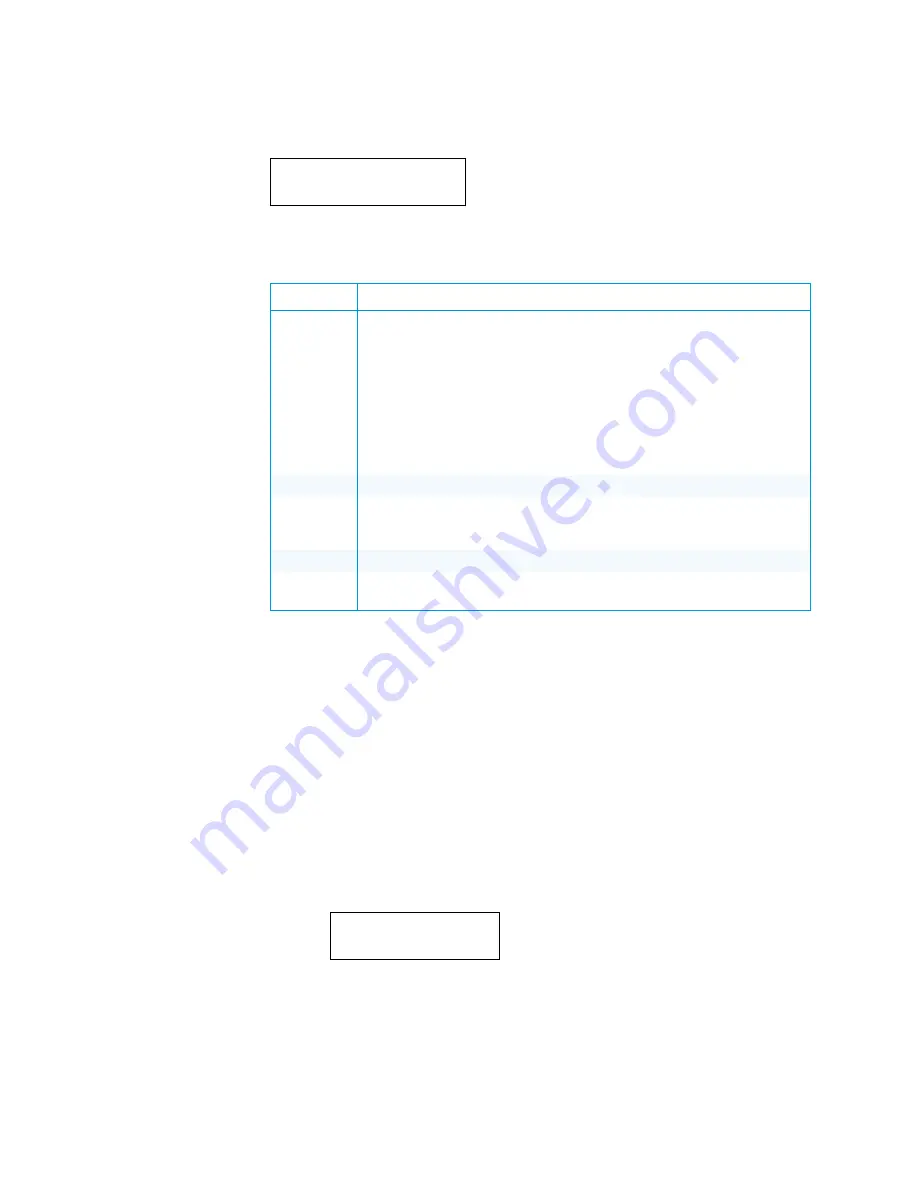
30
•
HD-WP-4K-401-C: 4K Multi-Window Video Processor
Supplemental Guide – DOC. 7901B
2.
Select Layout Select. The Layout Select list of available options opens.
Layout Select Submenu
< Layout Select>
*Auto
Available Layout Select options are listed in the following table. Refer to the table for
information about each option.
Layout Select Options
OPTION
DESCRIPTION
Auto
(Default setting) Displays the detected inputs as follows:
•
Displays four detected inputs as a quad view consisting of four
equal-sized windows (two side-by-side windows above two
side-by-side windows)
•
Displays three detected inputs as three equal-sized windows
(two side-by-side windows above one centered window)
•
Displays two detected inputs as two equal-sized and vertically
centered windows
•
Displays one detected input as a full-screen image
Full Screen
Displays one detected input as a full-screen image
PIP
Displays any single input as a full-screen image with any other input as a
scalable inset window that can be positioned as desired (refer to
"Configuring Window Titles" on page 31 for information about PIP options)
Side by Side Displays any two inputs as two equal-sized and vertically centered windows
Quad View
Displays four inputs as four equal-sized windows (two side-by-side
windows above two side-by-side windows)
An asterisk precedes the current setting. If Full Screen, PIP, Side by Side, or
Quad View is selected, the corresponding number of windows is added to the
Layout submenu:
•
If Full Screen is selected, Window 1 is added to the Layout submenu
below Layout Select.
•
If PIP or Side by Side is selected, Window 1 and Window 2 are added to
the Layout submenu below Layout Select.
•
If Quad View is selected, Window 1, Window 2, Window 3, and
Window 4 are added to the Layout submenu below Layout Select.
3.
For Full Screen, PIP, Side by Side, and Quad View layout selections, assign each
corresponding window to the desired video input by doing the following:
a.
In the Layout submenu, select the window, for example, Window 1.
Layout Submenu
< Layout >
Window 1
The Window submenu opens for the selected window, for example,
Window 1.
Содержание HD-WP-4K-401-C
Страница 4: ......























