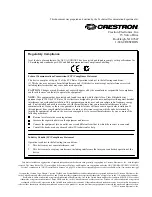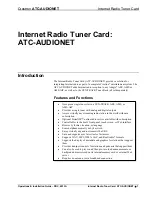Internet Radio Tuner Card
Crestron
ATC-AUDIONET
The World of Internet Radio
Crestron Internet radio lets you easily browse and search through over 15,000 free
online radio stations and podcasts and instantly play them throughout your home or
office without requiring a separate computer. From a Crestron touch screen or Web
browser, you can browse the station guide by format, location, or language. Or,
search for a specific station or podcast by name, call letters, or any other keywords.
Then save and organize your favorites for easy recall at any time.
The station guide is constantly updated with diverse programming from around the
world, so whether you are looking for news and entertainment from your local
community radio station or from your homeland on another continent, you will
almost certainly find it with Internet Radio.
Crestron’s Internet radio even gives you access to SiriusXM Internet Radio with
your paid subscription
1
, and lets you listen to free audiobooks courtesy of
LibriVox.org. Additional services may be added in the future.
An Enhanced Touch Screen Experience
Enjoying your choice of music, talk, books, and other content via Internet Radio is
enhanced through support for metadata and transport controls. Many Internet radio
stations let you view detailed information about what is currently playing, and some
even let you pause, rewind, repeat, or skip tracks as they are playing. Internet Radio
enables access to these features for those stations that support them right through
your Crestron touch screen.
Modular Tuner Card
The ATC-AUDIONET is available for Adagio AES, AMS, and AMS-AIP systems,
as well as for the CEN-TRACK Tuner Rack Modular Multi-Tuner. With any of these
devices, the ATC-AUDIONET can be installed in any available tuner card slot,
providing a single Internet radio tuner alongside other AM/FM, satellite, or
additional ATC-AUDIONET tuner cards. The card provides both stereo analog and
S/PDIF digital output signals
2
, and when installed in an Adagio system its output
feeds only the first input associated with the card slot in which it is installed
3
.
With Internet radio, there are no clumsy antennas needed to gain access to all the
different content that is available. To enable Internet radio service using the
ATC-AUDIONET, each card requires an Ethernet connection to the control system
LAN with broadband access to the Internet.
Web Browser Management
Finding and managing all your favorite Internet radio stations is a breeze using the
Crestron Internet Radio Web site. Simply register your tuner card at
http://radio.crestron.com and begin exploring all the available stations through your
computer's Web browser. Use live preview to listen to each station right on your
computer, then save the ones you want to access from your control system touch
screen or handheld remote, and filter out all the ones that do not interest you. Even
add unlisted stations by simply entering the URL of any compatible stream.
1.
SiriusXM Internet Radio requires subscription. Contact SiriusXM Radio Inc. for details.
2.
Output capabilities dependent upon the connectivity provided by the host device. Digital output is
only enabled using the CEN-TRACK.
3.
The second input associated with the occupied card slot remains available to accept the output of an
external source device.
2
•
Internet Radio Tuner Card: ATC-AUDIONET
Operations & Installation Guide – DOC. 6933A
Содержание ATC-AUDIONET
Страница 1: ...Crestron ATC AUDIONET InternetRadioTunerCard Operations Installation Guide...
Страница 4: ......