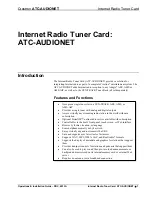Internet Radio Tuner Card
Crestron
ATC-AUDIONET
Firmware
Firmware files may be distributed from programmers to installers or from Crestron
to dealers. Firmware upgrades are available from the Crestron Web site as new
features are developed after product releases. For details on upgrading refer to the
Crestron Toolbox help file.
Upgrade ATC-AUDIONET firmware via Crestron Toolbox.
1.
Establish communication with the ATC-AUDIONET and display the
“System Info” window.
2.
Select
Functions | Firmware…
to upgrade the ATC-AUDIONET
firmware.
Memory Card
The memory card on the ATC-AUDIONET can be used to store files that can be
used by the control system. Using Windows Explorer or Mac Finder, the memory
card can be used as a network drive.
NOTE:
A compatible memory card must be installed on the ATC-AUDIONET.
Refer to “Memory Card” which starts on page 8 for more information.
To connect with the memory card on the ATC-AUDIONET:
1.
Open Windows Explorer or Mac Finder.
2.
Enter the IP address or hostname of the ATC-AUDIONET. A login prompt
is displayed.
Login Prompt (Windows Explorer)
3.
Enter the
User name
admin
and a password.
NOTE:
By default, a password is not assigned. However, a “Samba”
password can be created with the front panel controls. Refer to the latest
version of the Crestron CEN-TRACK Operations Guide (Doc. 6646) which
is available for download from the Crestron Web site
(
).
NOTE:
When installed in an Adagio system, front panel controls for
setting a “Samba” password are similar to those found on the
CEN-TRACK. The controls are only present when a custom program (that
includes an ATC-AUDIONET) is running on the Adagio system.
14
•
Internet Radio Tuner Card: ATC-AUDIONET
Operations & Installation Guide – DOC. 6933A
Содержание ATC-AUDIONET
Страница 1: ...Crestron ATC AUDIONET InternetRadioTunerCard Operations Installation Guide...
Страница 4: ......