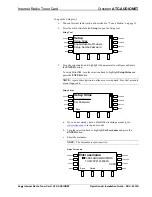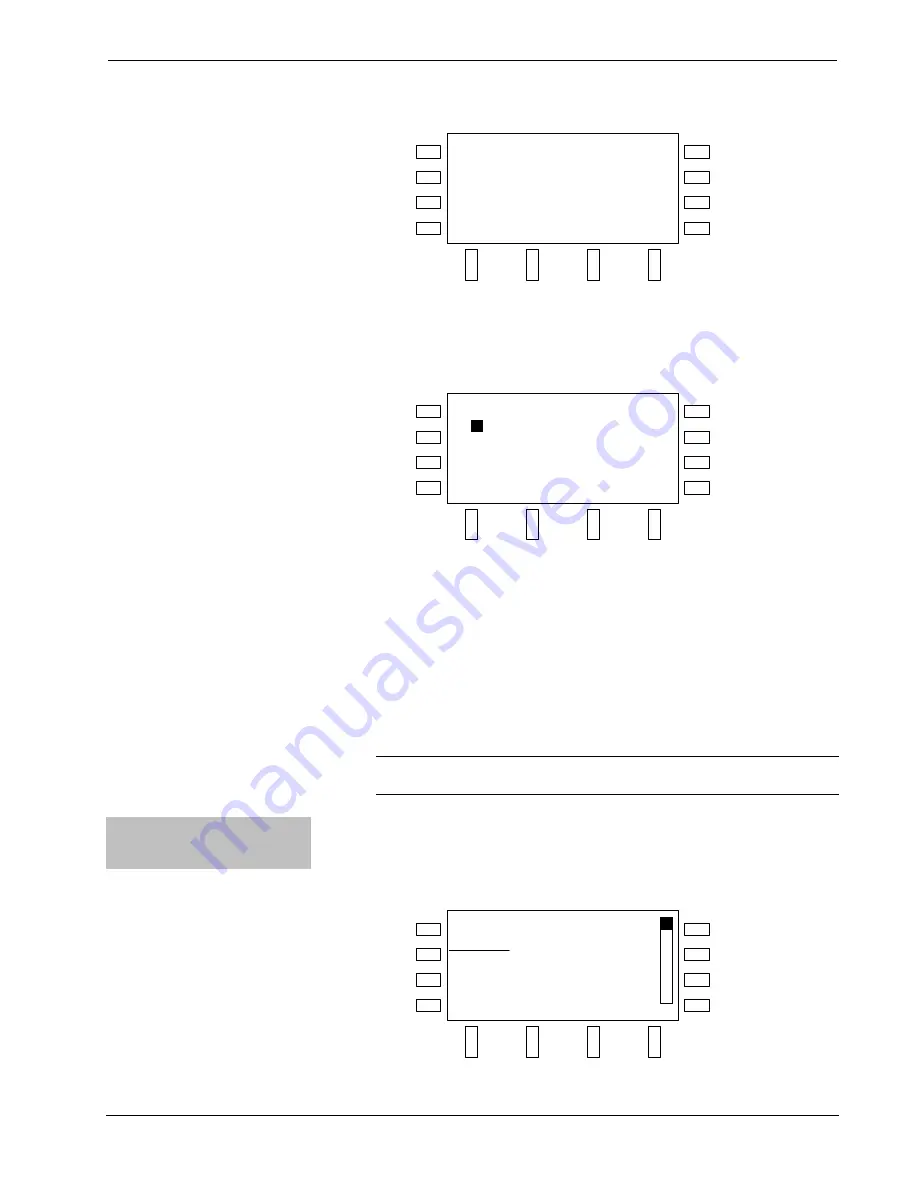
Internet Radio Tuner Card
Crestron
ATC-AUDIONET
Now Playing
H
WCHR HAWK 105.7F
Fleetwood Mac - The
Internet Radi
MP3 64K
Add
Favs
Browse
SOURCE
ROOM
HOUSE
MENU
SURRND
THEATER
DISPLAY
MORE
Setup
2.
Press the soft button labeled
Add
.
3.
Turn the selection knob to highlight the group where the favorite station is
stored or highlight
Add New Group
to create a new favorite group.
Add New Group
Enter new group name:
A
BCDEFGHIKLMNOPQRS
TUVWXYZ12345679-,
_
CAPS
Back
Delete
>
SOURCE
ROOM
HOUSE
MENU
SURRND
THEATER
DISPLAY
MORE
a.
Turn the selection knob to highlight a letter and press the
ENTER
button.
b.
Repeat for each letter in the group. To delete a character and move
back a space, press the soft button labeled
Delete
. To insert a space
and/or move the cursor forward, press the soft button labeled
>
. To
return to the previous screen, press the soft button labeled
Back
.
c.
Press the soft button labeled
Submit
to enter the group name and save
the station (skip step 4).
4.
Press the
ENTER
button to save the favorite station.
NOTE:
Favorite stations can also be saved online at radio.crestron.com.
For more information, refer to “Manage Favorites” on page 20.
Recall Favorites
(Internet Radio & SiriusXM
Only)
Favorite stations can be recalled using the Adagio system’s front panel controls. To
recall a favorite station:
1.
Press the soft button labeled
Favs
. A list of station categories is displayed.
Favorite Categories
Favorites
Classical
Country
Rock
SOURCE
ROOM
HOUSE
MENU
SURRND
THEATER
DISPLAY
MORE
Favs
Back
34
•
Internet Radio Tuner Card: ATC-AUDIONET
Operations & Installation Guide – DOC. 6933A
Содержание ATC-AUDIONET
Страница 1: ...Crestron ATC AUDIONET InternetRadioTunerCard Operations Installation Guide...
Страница 4: ......