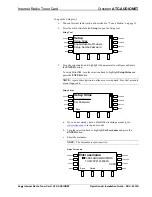Crestron
ATC-AUDIONET
Internet Radio Tuner Card
Set the Subnet Mask
The subnet mask can be manually set or obtained from a DHCP server. For
information on enabling DHCP to obtain a subnet mask, refer to “Enable/Disable
DHCP” on page 28. To manually set the subnet mask:
1.
Turn the selection
knob to highlight
Subnet Mask
and press the
ENTER
button. If DHCP is enabled, the subnet mask is displayed. Otherwise, the
subnet mask controls are displayed.
“Edit Subnet Mask” Controls
Edit Subnet Mask
Use Softbutton to select.
The use Knob to edit.
Press ENTER to accept.
[255]
255.
255.
SOURCE
ROOM
HOUSE
MENU
SURRND
THEATER
DISPLAY
MORE
000
2.
Turn the selection knob to set the first octet of the subnet mask.
3.
Press the soft button under the next octet (or press the
ENTER
button to
move to the next octet) to select it for editing.
4.
Repeat steps 2 and 3 for each octet.
5.
To save the subnet mask, move the cursor to the right-most octet and press
the
ENTER
button. To cancel the operation and return to the previous
screen, press
MENU
.
Set the Default Router
The default router can be manually set or obtained from a DHCP server. For
information on enabling DHCP to obtain a default router, refer to “Enable/Disable
DHCP” on page 28. To manually set the default router:
1.
Turn the selection knob to highlight
Default Router
and press the
ENTER
button. If DHCP is enabled, the default router is displayed. Otherwise, the
default router controls are displayed.
“Edit Default Router” Controls
Edit Subnet Mask
Use Softbutton to select.
The use Knob to edit.
Press ENTER to accept.
[172]
032.
020.
SOURCE
ROOM
HOUSE
MENU
SURRND
THEATER
DISPLAY
MORE
001
2.
Turn the selection knob to set the first octet of the default router.
3.
Press the soft button under the next octet (or press the
ENTER
button to
move to the next octet) to select it for editing.
4.
Repeat steps 2 and 3 for each octet.
5.
To save the default router, move the cursor to the right-most octet and press
the
ENTER
button. To cancel the operation and return to the previous
screen, press
MENU
.
Operations & Installation Guide – DOC. 6933A
Internet Radio Tuner Card: ATC-AUDIONET
•
27
Содержание ATC-AUDIONET
Страница 1: ...Crestron ATC AUDIONET InternetRadioTunerCard Operations Installation Guide...
Страница 4: ......