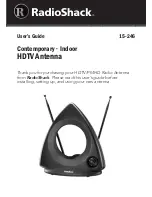U ser Manual
TB8H
Page 23
C O PYRIG H T ©2016 C reatC omm Technology
S S ID: N ame of a wireless.
The user can click the S elect button to list all the S S IDs that can be associated, and then
choose the one need to be associated.
Frequency MH z
:
This only appears when the device is configured to Access Point mode
or W DS Access Point mode. The device can only work on one channel at the same time.
Frequency S can List
:
This only appears when the device is configured to S tation mode or
W DS S tation mode. If it’s not enabled, the station will scan all the channels which both the
device and the country code allowed and then choose the same channel as the
associated AP. If it’s enabled, click select, another window will pop up and let the user to
choose the working channels, and the channels should include the associated AP’s
channel, which can fasten the association process between the AP and the S tation
O utput Power
:
O utput power of the device.
IEEE 802.11 Mode: You can choose A/N mixed, 11AC /11AN mixed, 11AC only here.
C ountry C ode
:
Different countries allows different channels, use can choose the country
code to only allow the device works at the channels permitted in the particular country.
C hannel W idth
:
C hannel width selection, and TB8H device supports
10MH z/20MH z/40MH z/80MH z bandwidth.
Max TX Rate
:
Max transmission rate, and it can be used to limit the max transmission rate
of a device.
S tation Isolation: Enable this function, S TA can’t communicate with each other.
Max S tation Limit: You can set the number of S TA that connect to AP.
Root AP MAC Address
:
In S tation, W DS S tation, and W DS Repeater modes, users can
use this to limit the APs associated to.
Aggregation: It enables several data frames of 802.11 to be aggregated and transmitted
out, thus improve the throughput. The larger the set value, the higher the throughput.
S ecurity: U ser can set the security based on needs to guarantee the wireless security.
Mode: W PA, W PA2, 802.1x.
C ypher: TKIP, C C MP
Authentication Mode: PS K , EAP
W PA K ey
:
The key of W PA.