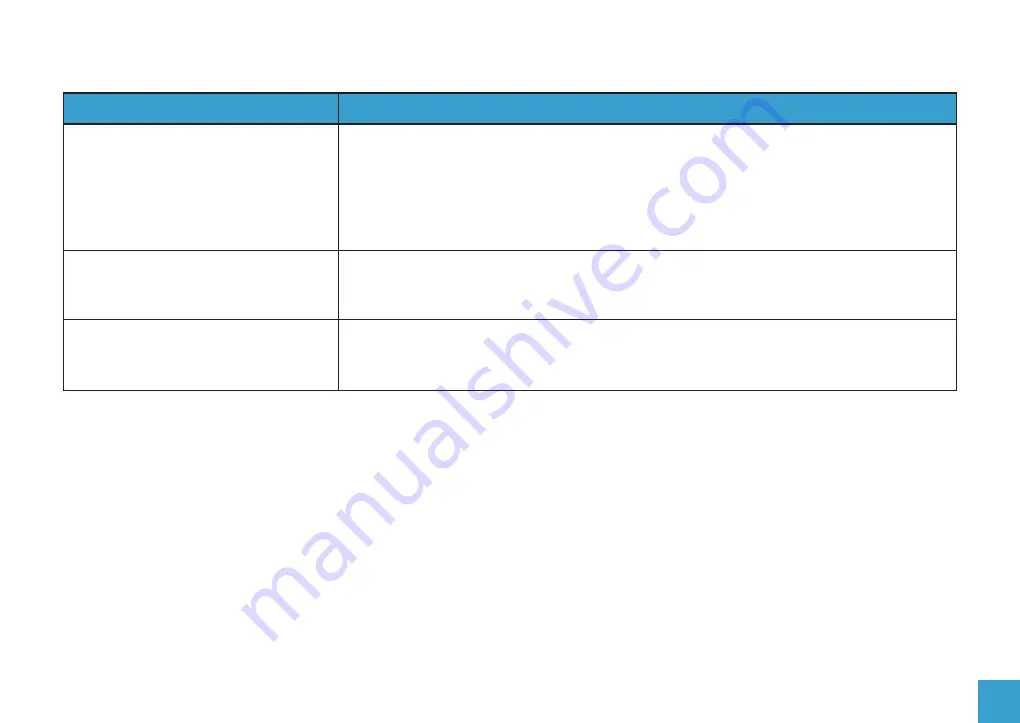
39
Problem
1. Check the wiring to the limit switches, unplug and re-plug the cables into the switch.
2. Try operating the switches by hand, you should be able to feel the switch click as it
closes. If not check the switch for any dirt or obstructions.
3. Check that the metal strip in the limit switch has not been bent too close to the
switch so preventing it from closing.
When I Auto Home it keeps on
trying to move past the end points.
Solutions?
1. Check the displayed Nozzle and bed temperatures, any print will start by heating
the Nozzle and bed and wait until they are up to temperature before proceeding.
1. The USB port only supplies enough power for the motherboard and display.
Check that the mains cable is connected and that the printer is turned on.
When I start a print nothing happens.
I have connected the printer by the
USB cable but the heaters and
movements don’t work
















