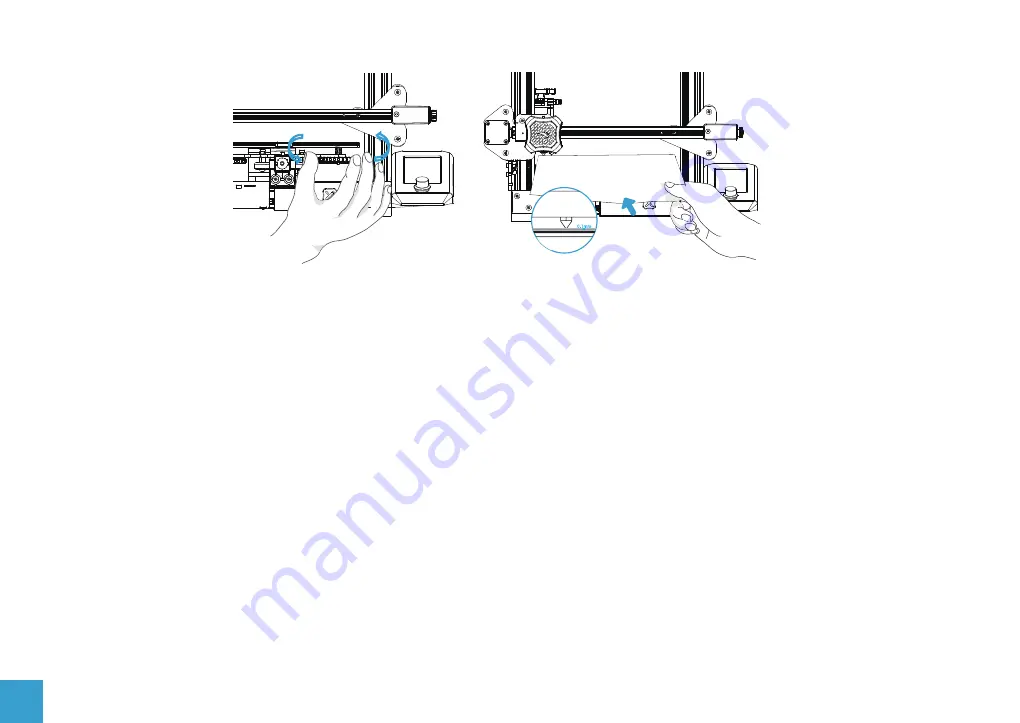
24
The levelling points are about 30mm in from each corner. There is no need to measure exactly.
Take a thin sheet of paper (Standard A4 printer paper works well) and place it on the build plate and underneath the nozzle.
To move the nozzle around you can either move it by hand, this is easy on the Y axis just slowly slide the build plate forwards and
backwards. To move the X axis either slide the nozzle slowly across the Y axis by hand or both can be moved by using the Printer
itself. If moving the axes by hand before you do so on the prepare menu select Disable Stepper motors to prevent the stepper motors
from trying to hold their position or acting as generators feeding unwanted current back into the Printer control board. When moving
the X axis be careful to only exert pressure in the horizontal direction, do not accidentally move the Z axis up or down. Moving the
axis by printer motion controls is preferred ,certainly for X axis movements, as it removes these risks.
To move an Axis using the printer controls; The coordinates for the 4 positions will be X/Y 30/30, 30/205, 205/205, 205/30
1. From the main menu select Prepare / Move then select the Axis you want to move, in this case just X and Y so select Move X and Tap.
2. It will show a position number highlighted for the selected axis, For X and Y 0 is at the home position, the numbers are measured
away from home, to the right for X and to the back for Y.
3. To change the position rotate the knob until the required position is shown and Tap to move the nozzle to that position.
4. If needed to prevent the nozzle scraping over the bed move the Z axis up by 2mm before moving the Nozzle in the X and Y axes.
But once in the desired XY position lower it back down to Zero.
When the nozzle is in position jiggle the paper back and forth while adjusting the levelling knob to raise (or lower) the build plate
until there is just the start of friction between the paper and the nozzle.
Repeat this for all 4 corner positions. As the level position of each corner can slightly affect the others for the first time levelling the
bed it is suggested that you go through the complete process a second time starting with redoing the auto home commend.






























