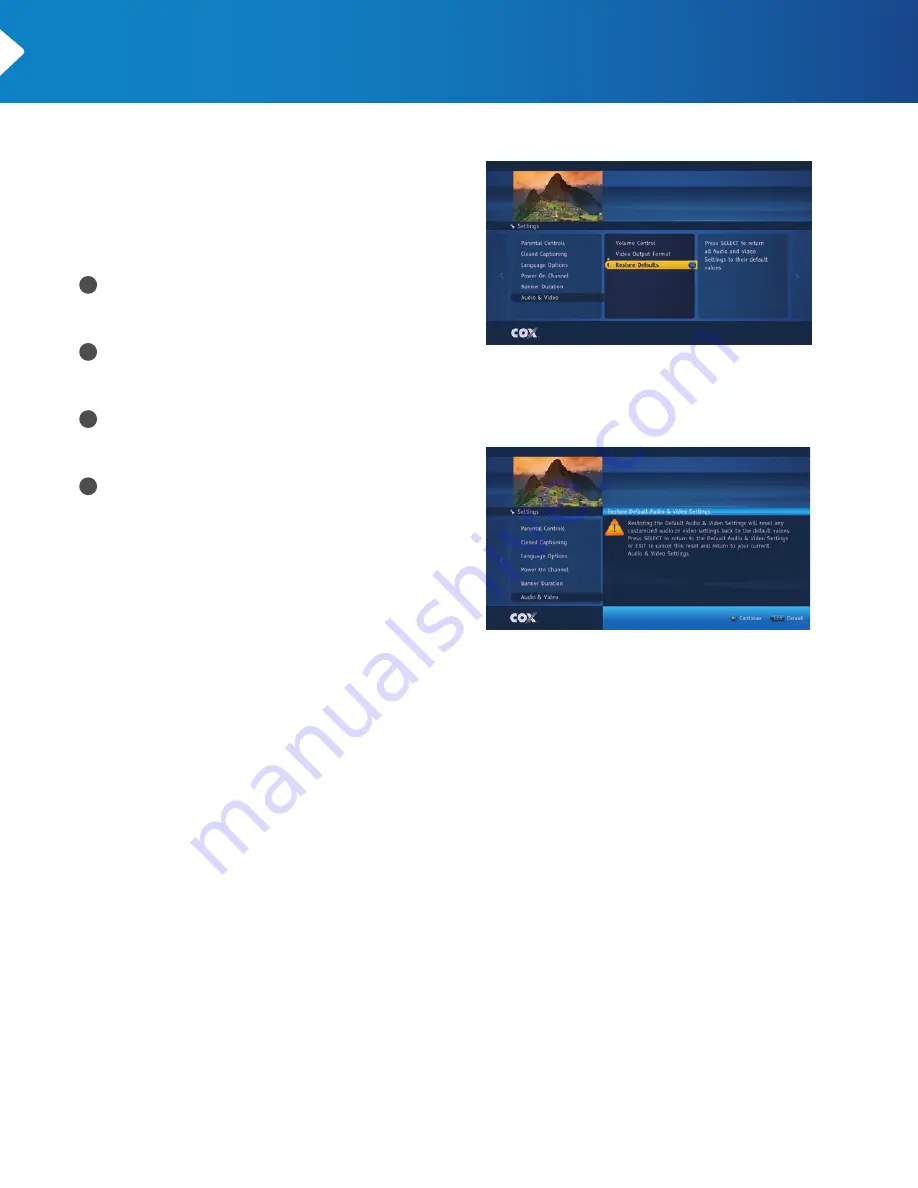
34
MINI BOX
User’s Manual
restore Audio & video defAults
You can easily change your Audio & Video
settings back to the default values.
Begin at the Settings Menu:
Use the UP or DOWN arrow to highlight
Audio & Video. Press the RIGHT arrow or
SELECT button to move to the center card.
Use the DOWN arrow to highlight Restore
Defaults. Press SELECT and a confirmation
dialogue displays.
Press the SELECT button to restore the
defaults for Audio & Video settings or press
EXIT to cancel and return to the menu.
Press EXIT to return to live television.
Use the UP or DOWN arrow to highlight Restore Defaults.
Press SELECT.
Press SELECT to restore Audio & Video defaults.
1
2
3
4























