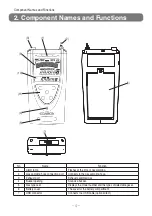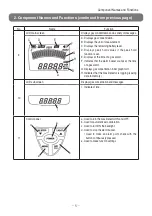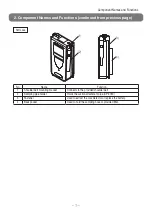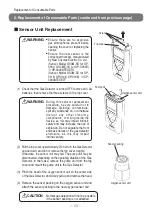− 11 −
Operating Procedure
3. Operating Procedure (continued from previous page)
■
Functions and Setting Methods
Press the MENU switch for approximately three seconds on the gas concentration screen. The
buzzer will beep once, followed by two beeps after a short pause, and the following settings can be
made and executed.
The following settings and execution can be reset by turning OFF the Gas Detector.
Item
Function
Reference
page
1. Peak hold function
Continues displaying the peak value of the detected
gas concentration. (Lower limit peak value)
P. 12
2. Alarm buzzer silencing
The gas alarm buzzer will not sound when the
detected gas concentration reaches the alarm level.
P. 13
3. Detectable gas selection
XP-3180 and XP-3180E cannot be set.
4. LCD selection
XP-3180 and XP-3180E cannot be set.
5. Execution and completion of
logging
Logs (saves in memory) the detected gas
concentration and date. To read the data, a PC (see
page 1 for the required conditions) and Log Data
Collection Set (optional item) are required.
P. 14
6. Data logger communication
Reads logged data. A PC (see page 1 for the required
conditions) and Log Data Collection Set (optional item)
are required.
P. 15
7. Time settings
Makes date, month, year, and time settings.
P. 16
Peak hold setting screen
Buzzer silence setting screen
Detectable gas setting screen
LCD selection screen
(This detector can not be set.)
Time setting screen
Data logger
communication screen
Press
SYMBOL.
Press
SYMBOL.
Logging execution screen
Initial menu screen
Содержание XP-3180
Страница 30: ...MEMO...
Страница 31: ......