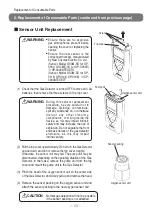− 23 −
Troubleshooting
Before requesting repairs, please check the items in the following table.
(When the instrument fails to operate, remove all batteries. After several minutes, install the
batteries and try again.)
7. Troubleshooting
Symptom
Cause
Treatment
Page for
reference
Power is not turned on even if you
press the POWER switch.
T h e p o l a r i t y i s
incorrect.
Install batteries again in the
correct polarity,
B a t t e r y
r e p l a c e m e n t
(P19)
Battery life
Replace the batteries.
The buzzer does not sound.
The instrument has
been set to the Silent
mode.
Deactivate the Silent mode.
Alarm Buzzer
Silence Settings
(P13)
Gas cannot be detected.
A gas sampling hose
has been damaged.
Replace the hose with a new
one.
An error message is displayed on
the LCD display.
See the error message (P17)
The E indication is turned on in the
gas concentration screen.
E n d t h e s e n s o r
lifetime
Replace the sensor with a
new one.
S e n s o r U n i t
Replacement
(P20)
Содержание XP-3180
Страница 30: ...MEMO...
Страница 31: ......