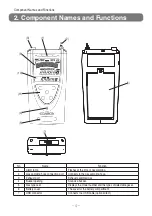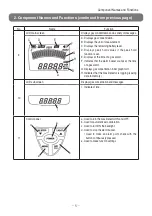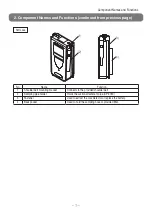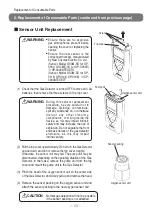− 8 −
Operating Procedure
3. Operating Procedure
■
Procedure
1. Inserting Batteries
The Gas Detector is delivered without batteries inserted. Refer to pages 19 to insert the provided
batteries.
2. Turning Gas Detector ON
→
Warming Up
→
Displaying Gas Concentration
Screen
(1) Press the POWER switch. The buzzer will beep and the Gas Detector will be turned ON.
(2) The LCD main screen will display Adj and the bar graph will
count down while the Gas Detector is warming up. The LCD
sub screen will display a clock.
(3) When the sensor is stabilized, the buzzer will beep and the gas
concentration screen will be displayed.
WARNING
Be sure to place the connected gas sampling hose in clean air when
turning ON the Gas Detector.
WARNING
Be sure to conduct a daily inspection before
performing detection work (see page 22).
Note
If an error message is displayed, refer to Error Messages on page 17.
Procedure
1
Insert
the
batteries.
2
Turn ON
t he Ga s
Detector.
Displays the gas
concentration
screen.
Warms
up.
3
Detects
4
Turn OFF the
Gas Detector
Содержание XP-3180
Страница 30: ...MEMO...
Страница 31: ......