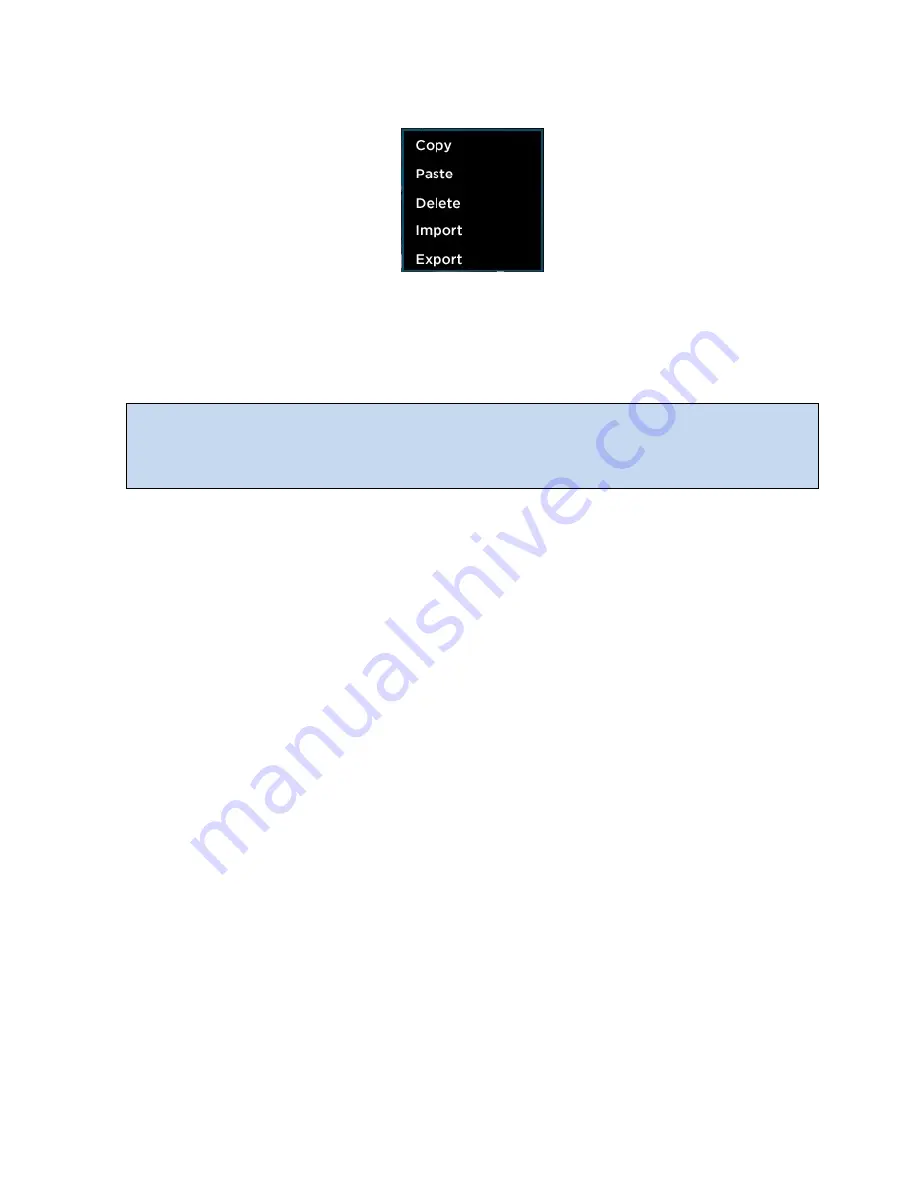
Page 10
Vengeance Gaming Software User Guide
Left-clicking on the button number selects that button, and shows you the current
assignments for that button. Right-clicking on the button brings up a context menu as shown
here:
From here, you can:
Copy
the current button assignment (including any macros and
playback options);
Paste
a macro that’s been copied to a button (including the macro name
and any playback options);
Delete
the contents of the selected button;
Import
a saved
macro (including the macro name and any playback options), or
Export
the macro, macro
name, and playback options to a XML file.
You can share your exported macros with other owners of Vengeance M60 gaming mice.
Your exported macros can be found in the Macro folder under the Corsair Vengeance\M60
mouse\ folder on your system. To share a macro, simply send it to another Vengeance M60
owner. They can then use
Import
to assign it to a button





























