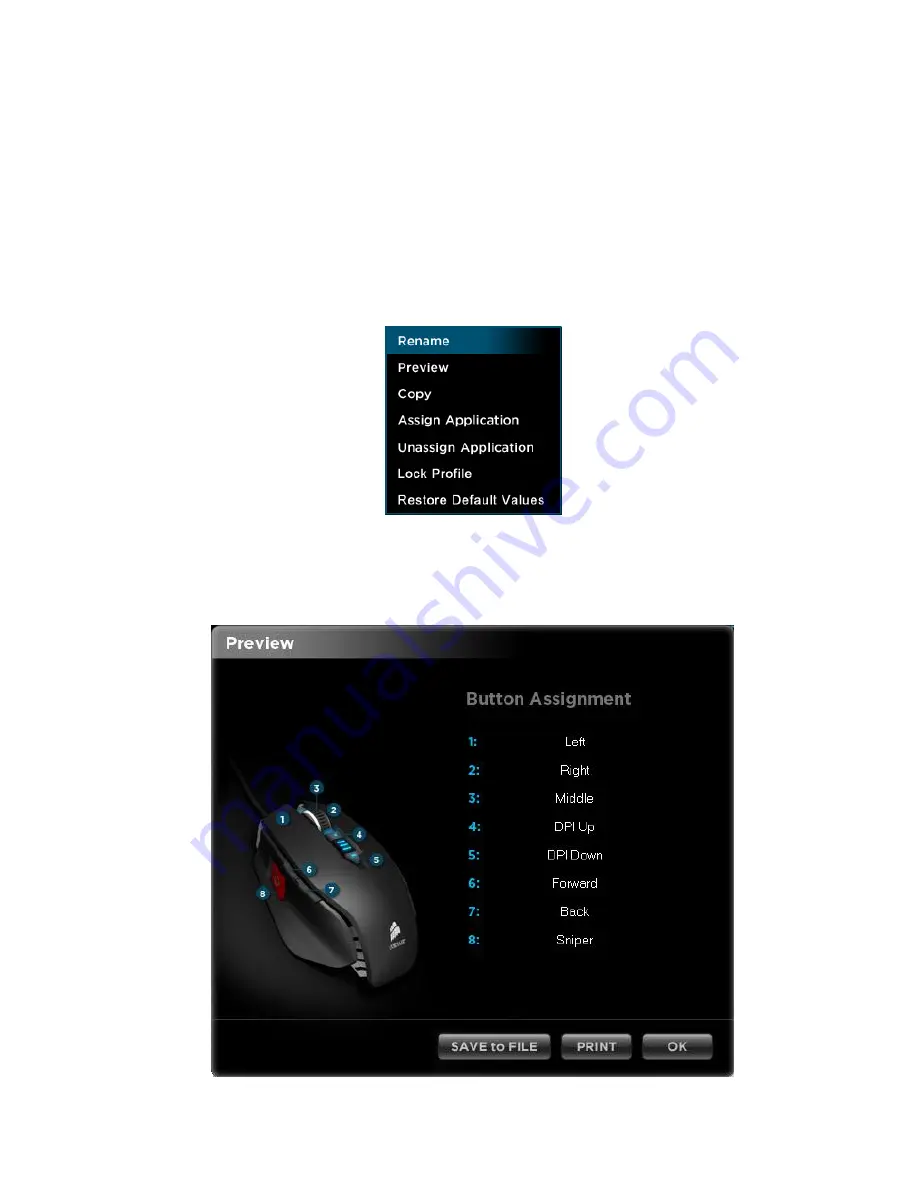
Vengeance Gaming Software User GuidePage 7
When you launch a new application or change focus to an application, and that application
is assigned to a profile, the Vengeance Gaming Software will automatically switch to that
profile. If you have a locked profile, once that profile is active, the Vengeance Gaming
Software will not be able to switch to different profile automatically.
When a profile is locked, a
will appear next to the profile name. To unlock a profile, simply
select
Lock Profile
again. You can only have one locked profile.
Profile Name and Application
The names of all the profiles stored on your system are shown under Profile Name, whether
or not they are associated with the onboard memory of the Vengeance M60. If the profile is
associated with an application, the name will appear under Application. Right-clicking either
the profile name or the application brings up a context menu with the following actions:
Rename
allows you to rename the current profile.
Preview
brings up a window (similar to the one shown below) that displays the button
assignments for the profile, and allows you to print or save the information to a text file.


























