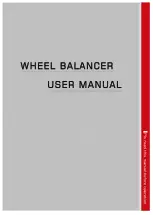Technical service manual
GEO 10
33
Its purpose is to update the password for access to the new databank saved on the
aligner “SIM CARD” (the one supplied with the equipment).
If the aligner “smart card” is already enabled for use of the new databank release, the
upgrade “SIM CARD” is not annulled and can be used for a further upgrade.
The SIM CARD is still usable if its serial number is “0”, see “Enabling additional wheel
aligner functions” section of the operator’s manual.
The CD-ROM can still be used for software upgrades; it is the same CD-ROM as sup-
plied in the “Software upgrade kit”.
TROUBLE SHOOTING
The installation program does not run, “wheel alignment software running” error
Exit the installation procedure and run and then shut down the wheel aligner software
again.
If the problem persists, delete the following file in manual mode:
C:\PROGRAM FILES\ALIGNMENT\EXIST.INI
Interruption of installation during updating of the files
If the installation crashes during the file update, the initial situation has to be restored
before any further operations can be carried out.
Any second installation attempt performed without first restoring the original files
causes the loss of the job records saved.
- From the wheel aligner software, exit to the operating system.
- To restore the original files, copy all the files contained in the folder:
C:\PROGRAM FILES\ALIGNMENT\BACKUPDB\*.*
Into:
C:\PROGRAM FILES\ALIGNMENT\BANK
- Place the new files, which are files with structure updated to the latest release wi-
thout which the aligner software might not work, in the installation folder.
Copy all the files from the folder:
C:\PROGRAM FILES\ALIGNMENT\NEWBANK\Yxxxx\*.*
Into:
C:\PROGRAM FILES\ALIGNMENT\DOWNLOAD\BANK\
ATTENTION
Folder:
C:\PROGRAM FILES\ALIGNMENT\NEWBANK\
contains several subdirectories called Yxxxx, where xxxx corresponds to a year (e.g.
2000 or 2001).
To activate this procedure, the files contained in the folder of the latest year must
be copied.
- Restart the aligner program. The installation procedure will recover the data from the
old files and transfer them to the new files.
Содержание GEO 10
Страница 1: ...WHEEL ALIGNER GEO 10 03 2014 SERVICE MANUAL UK...
Страница 2: ......
Страница 36: ...36 Technical service manual GEO 10 1 2...
Страница 37: ...Technical service manual GEO 10 37 4 3...
Страница 38: ...38 Technical service manual GEO 10 5 6...
Страница 39: ...Technical service manual GEO 10 39 7 8...
Страница 40: ...40 Technical service manual GEO 10 9 10...
Страница 41: ...Technical service manual GEO 10 41 19...
Страница 42: ...42 Technical service manual GEO 10 20 21...
Страница 43: ...Note 43...