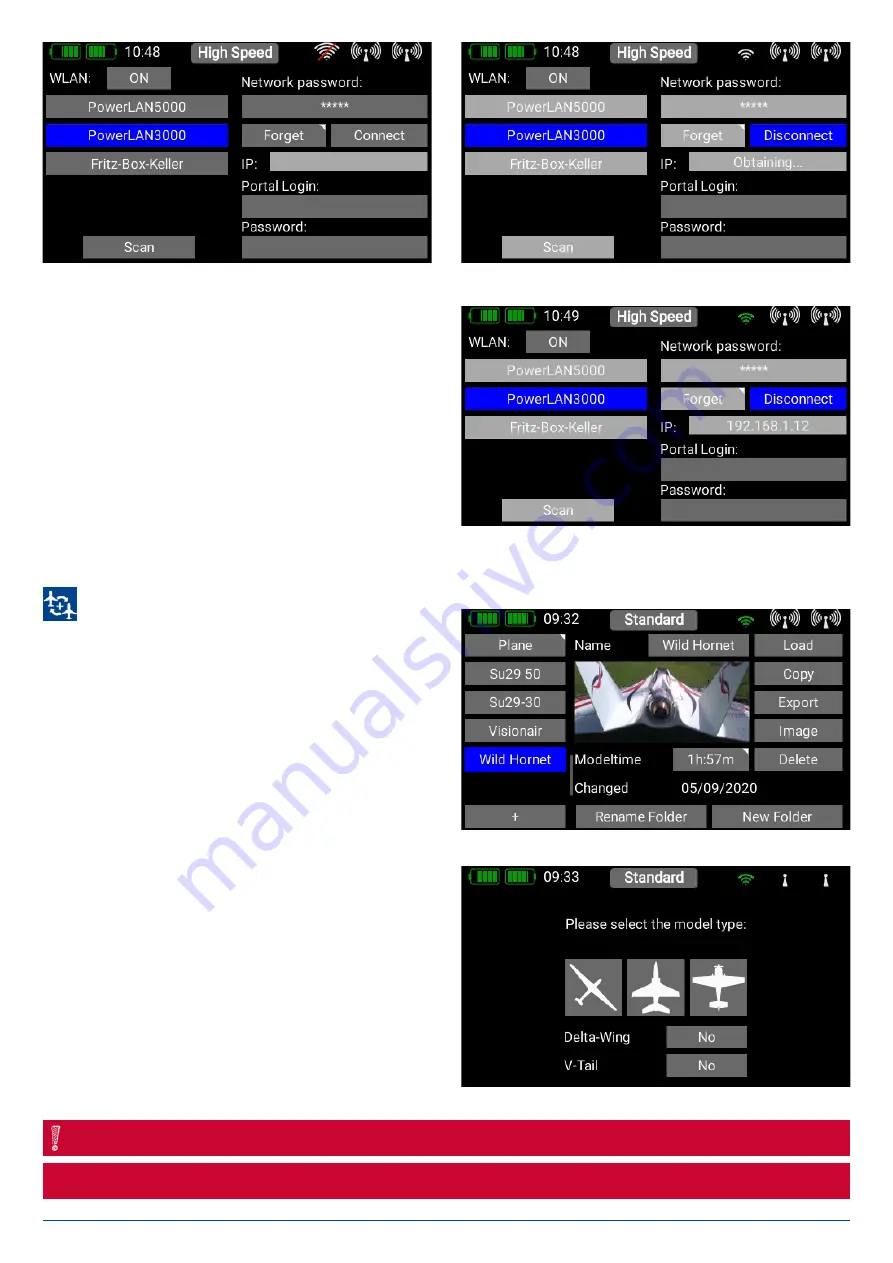
10
PowerBox-Systems − World Leaders in RC Power Supply Systems
All passwords are stored in encoded form in the transmitter’s
Linux computer memory, and cannot be read out. The purpose
of the Forget button is to erase this information.
At the bottom right you will find two input fields for the Portal
login. This feature will be available as soon as the web portal
goes online. This enables you to store model files and log files
online in a cloud or to evaluate telemetry logs.
3.2 Model Menu
Select the
Model
button in the
Main
menu, and you will see
an overview of all models stored in the transmitter. You can also
set up, rename or erase models and model folders.
At this point you can also store pictures (215 x 100 pixels, *.jpg
or *.png) for your model, and reset the model operating time.
The Export function makes it swift and simple to export a model
file onto a USB memory stick.
To create a new model, briefly touch the + button at the bottom
of the screen. Assign a name to your model, and confirm your
choice with OK. You will now see the Select screen for the
model type. At this point you can select the appropriate model
type, with the additional options of delta wing and V-tail.
Do not delete the Deme model. If all models are deleted the radio cannot start!
NOTE






























