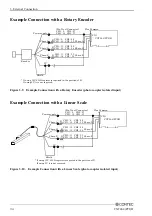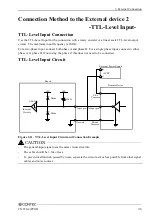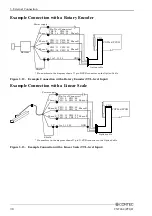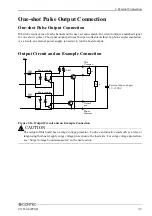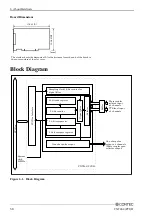4. Function
CNT24-4(PCI)H
41
Multiplication of Count Input
Setting the count input multiplication setting to two or four times enables you to fine-tune controlling.
A
When counterclockwise is specified
During 2-phase input
A
When clockwise is specified
Multiply by 1
B
B
Single-phase input
UP
DOWN
Single-phase input is set only to multiply-by-1
mode. Multiply-by-2 or any other higher setting is
not available.
Single-phase input with gate control attached
A
B
Multiply by 4
Multiply by 2
Multiply by 1
Multiply by 2
Multiply by 1
Multiply by 1
Multiply by 2
Multiply by 4
Figure 4.4. Example counting when count input multiplication is set
Synchronous Clear
If a counter is set for CW (clockwise) direction Up-count and phase-Z positive logic, within a low level
input of phase-B, a high level signal of phase-Z input will reset the count value of this counter; after this
phase-Z input signal goes to low level, the following rising edge of the phase-A signal will start the
counting operation..
2
0
1
1
Phase-A
(Phase-A/UP)
Phase-B
(Phase-B/DOWN)
Phase-Z
(Phase-Z/CLR)
Count value
* When decremental counting in the CW direction is set, the board performs
decremental counting at the rising edge of the phase-A signal while
the phase-B input remains low.
Figure 4.5. Example counting during synchronous clear
Содержание CNT24-4(PCI)H
Страница 1: ...PC HELPER 4ch 24Bit Up Down Counter Board for PCI CNT24 4 PCI H User s Guide CONTEC CO LTD ...
Страница 7: ...vi CNT24 4 PCI H ...
Страница 15: ...1 Before Using the Product 8 CNT24 4 PCI H ...
Страница 31: ...2 Setup 24 CNT24 4 PCI H 3 Click on the End button to finish condition setting Click on the End Button ...
Страница 35: ...2 Setup 28 CNT24 4 PCI H ...
Страница 53: ...4 Function 46 CNT24 4 PCI H ...