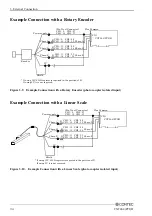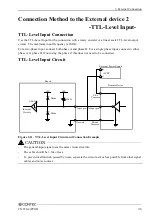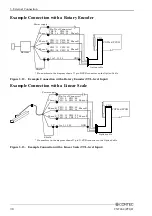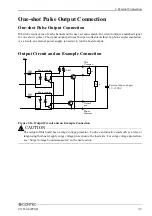2. Setup
CNT24-4(PCI)H
23
Setting count conditions
(1) Change counter mode settings. Click on the [Counter Mode…].
The Counter Mode setting dialog box appears.
(2) Setting the channel 0. Select Photo coupler isolated input for Signal Source. Use default data for
other settings. Because other three channels should be the same settings, click [Use Same Mode]
then.
Click on the [Counter
Mode] Button
Select the [Photo coupler
isolated input]
Click on the [Use Same
Содержание CNT24-4(PCI)H
Страница 1: ...PC HELPER 4ch 24Bit Up Down Counter Board for PCI CNT24 4 PCI H User s Guide CONTEC CO LTD ...
Страница 7: ...vi CNT24 4 PCI H ...
Страница 15: ...1 Before Using the Product 8 CNT24 4 PCI H ...
Страница 31: ...2 Setup 24 CNT24 4 PCI H 3 Click on the End button to finish condition setting Click on the End Button ...
Страница 35: ...2 Setup 28 CNT24 4 PCI H ...
Страница 53: ...4 Function 46 CNT24 4 PCI H ...