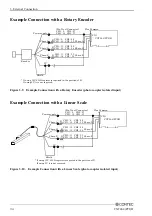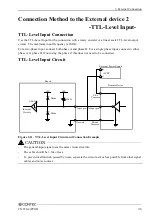2. Setup
20
CNT24-4(PCI)H
Step 4 Initializing the Software
The API function library requires the initial setting to recognize the execution environment. It is called
the initialization of the Driver library.
Invoking API-TOOL Configuration
(1) Open the Start Menu, then select “Programs” – “CONTEC API-PAC(W32)” – “API-TOOL
Configuration”.
(2) Click on the [CNT] icon.
API-TOOL Configuration detects hardware automatically.
The detected boards are listed.
Updating the Settings
(1) Select “Save settings to registry…” from the “File” menu.
You have now finished installing the initial setting of Software.
Содержание CNT24-4(PCI)H
Страница 1: ...PC HELPER 4ch 24Bit Up Down Counter Board for PCI CNT24 4 PCI H User s Guide CONTEC CO LTD ...
Страница 7: ...vi CNT24 4 PCI H ...
Страница 15: ...1 Before Using the Product 8 CNT24 4 PCI H ...
Страница 31: ...2 Setup 24 CNT24 4 PCI H 3 Click on the End button to finish condition setting Click on the End Button ...
Страница 35: ...2 Setup 28 CNT24 4 PCI H ...
Страница 53: ...4 Function 46 CNT24 4 PCI H ...