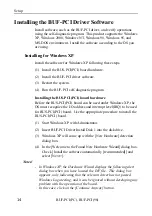Setup
BUF-PCI(PC), BUF-PCI(98)
20
Installing the BUF-PCI driver software
Install the BUF-PCI driver software following these steps.
(1) Start Windows 2000 with Administrator.
(2) Exit all other running applications.
(3) Insert BUF-PCI Driver Install Disk 1 into the disk drive.
(4) Start Explorer.
(5) Click the disk drive into which BUF-PCI Driver Install Disk 1 is
inserted.
(6) Select and double-click the SETUP.EXE file.
(7) Follow the instructions displayed on the screen by the setup
program.
(8) When the setup program ends, the installation of the BUF-PCI
driver software is complete.
Note!
If you need to uninstall the BUF-PCI driver software, uninstall it using
[Add/Remove Programs] in [Control Panel].
Restarting the system
Restart your system.
Содержание BUF-PCI(98)
Страница 2: ...BUF PCI PC BUF PCI 98 Bus Expansion User s Guide ...
Страница 92: ...Programming BUF PCI PC BUF PCI 98 84 ...
Страница 98: ...System Reference BUF PCI PC BUF PCI 98 90 ...
Страница 102: ...Troubleshooting BUF PCI PC BUF PCI 98 94 ...
Страница 105: ...A 41 901 LZF6231 021010 980713 ...