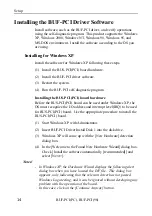Setup
BUF-PCI(PC), BUF-PCI(98)
9
Setting the Board ID
A board ID is the number by which a BUS-PCI(PCI) board is identified.
When several of these boards are used with one PC, board IDs allow
each BUS-PCI(PCI) board to be distinguished.
Specify a different value for each board ID.
To specify a board ID, use SW1-5, 6, 7, and 8. Board IDs can be set in
a range of 0-15 for a maximum of 16 boards.
When using just one board, use its factory setting (board ID=0).
Table 2.2. Setting Board IDs
SW1-5 SW1-6 SW1-7 SW1-8 BOARD ID
SW1-5 SW1-6 SW1-7 SW1-8 BOARD ID
OFF
OFF
OFF
OFF
0
ON
OFF
OFF
OFF
8
OFF
OFF
OFF
ON
1
ON
OFF
OFF
ON
9
OFF
OFF
ON
OFF
2
ON
OFF
ON
OFF
10
OFF
OFF
ON
ON
3
ON
OFF
ON
ON
11
OFF
ON
OFF
OFF
4
ON
ON
OFF
OFF
12
OFF
ON
OFF
ON
5
ON
ON
OFF
ON
13
OFF
ON
ON
OFF
6
ON
ON
ON
OFF
14
OFF
ON
ON
ON
7
ON
ON
ON
ON
15
Notes!
- For the BUF-PCI(PC), set SW1-2 to ON.
- For the BUF-PCI(98), set SW1-2 to OFF.
- Set SW1-3 and SW1-4 to OFF.
Mounting the BUS-PCI(PCI) Board
After making sure that the PC is turned off, disconnect the PC power
plug from the socket on the equipment.
Next, mount the BUS-PCI(PCI) board in the PCI expansion slot in the
PC. For information about mounting the board, see mounting
instructions in the PC manual.
Note!
Before mounting the BUS-PCI(PCI) board, be sure to disconnect the
PC power plug from the socket on the equipment.
Содержание BUF-PCI(98)
Страница 2: ...BUF PCI PC BUF PCI 98 Bus Expansion User s Guide ...
Страница 92: ...Programming BUF PCI PC BUF PCI 98 84 ...
Страница 98: ...System Reference BUF PCI PC BUF PCI 98 90 ...
Страница 102: ...Troubleshooting BUF PCI PC BUF PCI 98 94 ...
Страница 105: ...A 41 901 LZF6231 021010 980713 ...