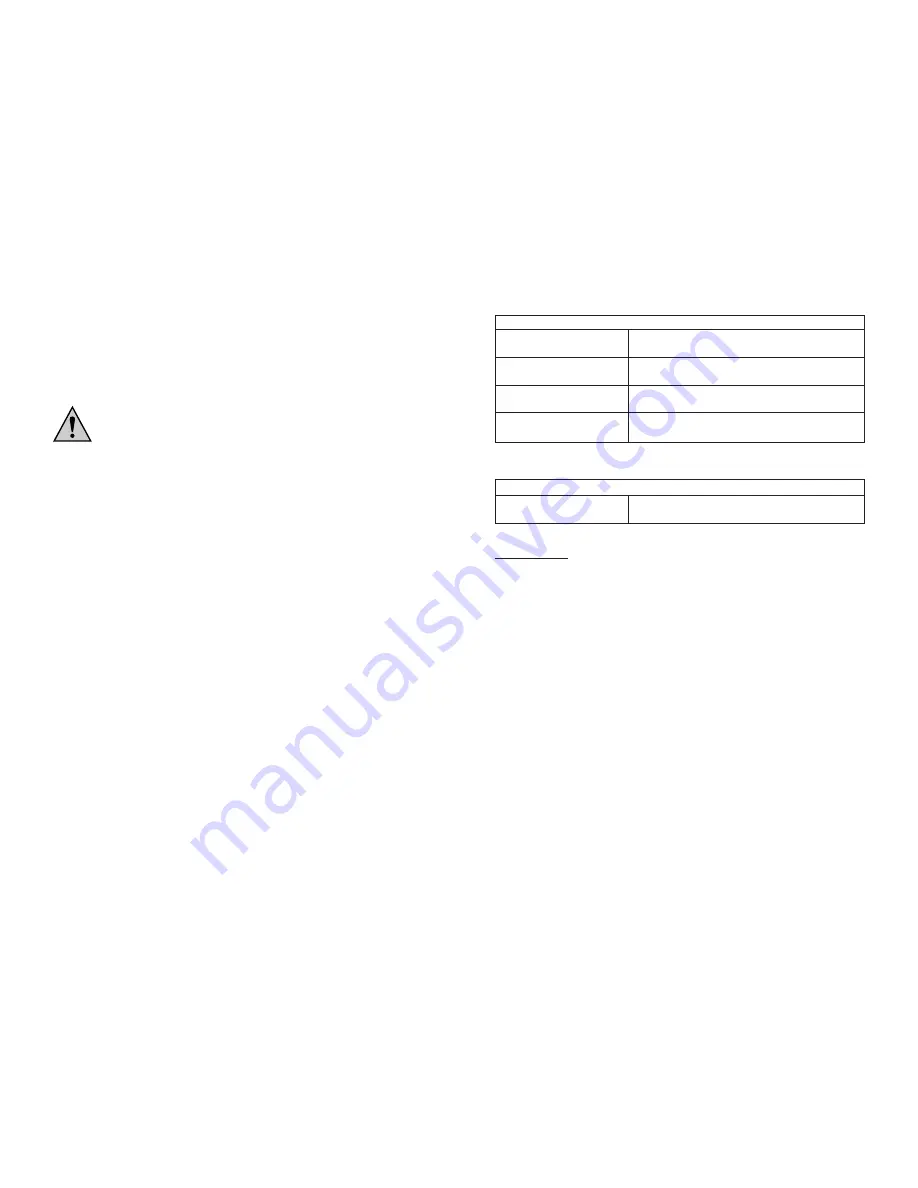
66
Avoid operating the unit under adverse environmental conditions. Adverse environ-
mental conditions are excessive humidity (> 90% relative humidity)
Dampness
Dust and combustible gases, vapours or solvents
Too high ambient temperatures (> +50°C)
Too low ambient temperatures (< +10 °C)
Music should not be listened to at excessive volume for a long
period. This can damage your hearing.
After the installation and setting work has been completed, the system is ready for
operation.
• Switch on your activation source, e.g. B. DVD player.
• Switch on the subwoofer of the Dolby Digital system by means of the on/off switch
(1) on the subwoofer.
• Switch on the decoder of the Dolby Digital system by means of the on/off button
(15).
• Set the overall volume to a low value, to avoid damage to the boxes due to exces-
sive volume.
• In the menu, set a suitable output on the DVD player.
• Set the corresponding output on the Dolby Digital system.
• Set a suitable operating mode.
• Start the reproduction on the DVD player.
• Adjust the volume on the Dolby Digital system to a level which you find satisfacto-
ry.
• Depending on the operating mode set, up to six loudspeakers are now being oper-
ated.
• Switch off: First switch off the subwoofer and then the decoder of the Dolby Digi-
tal system. Then switch off the activation source (DVD player).
☞
Always turn down the volume to minimum before switching the operat-
ing mode or switching off the system.
Maintenance and disposal
Maintenance
Regularly check the technical safety of the system, e.g. for damage to the housing,
power leads etc.
79
Entrées (INPUT)
Douille L (INPUT)
Entrée analogique
Douille de raccordement pour le canal gauche
Douille R (INPUT)
Entrée analogique
Douille de raccordement pour le canal droit
Douille OPTICAL
Entrée numérique
Douille de raccordement pour l'entrée optique
Douille COAXIAL
Entrée numérique
Douille de raccordement pour l'entrée coaxiale
(18) Alimentation en tension
Alimentation en tension
Douille DC/IN
Douille de raccordement pour l'alimentation
électrique
Télécommande
POWER
L'actionnement de la touche permet de mettre en marche ou d'éteindre le décodeur.
INPUT
Touche de sélection de l'entrée
PRO LOGIC-CFG
L'actionnement de cette touche commute le décodeur entre les réglages
"ON” = le son Surround est activé
"OFF” = le son Surround est désactivé
"AUTO” = activation/désactivation automatique du son Surround
MODE LISTENING
L'actionnement de cette touche commute le décodeur entre les différents préré-
glages sonores "Night”, "Standard” et "Maximum”.
RESET
L'actionnement de cette touche permet de restaurer le réglage en sortie d'usine de
l'appareil
DELAY
L'actionnement de cette touche active la fonction de réglage DELAY


















