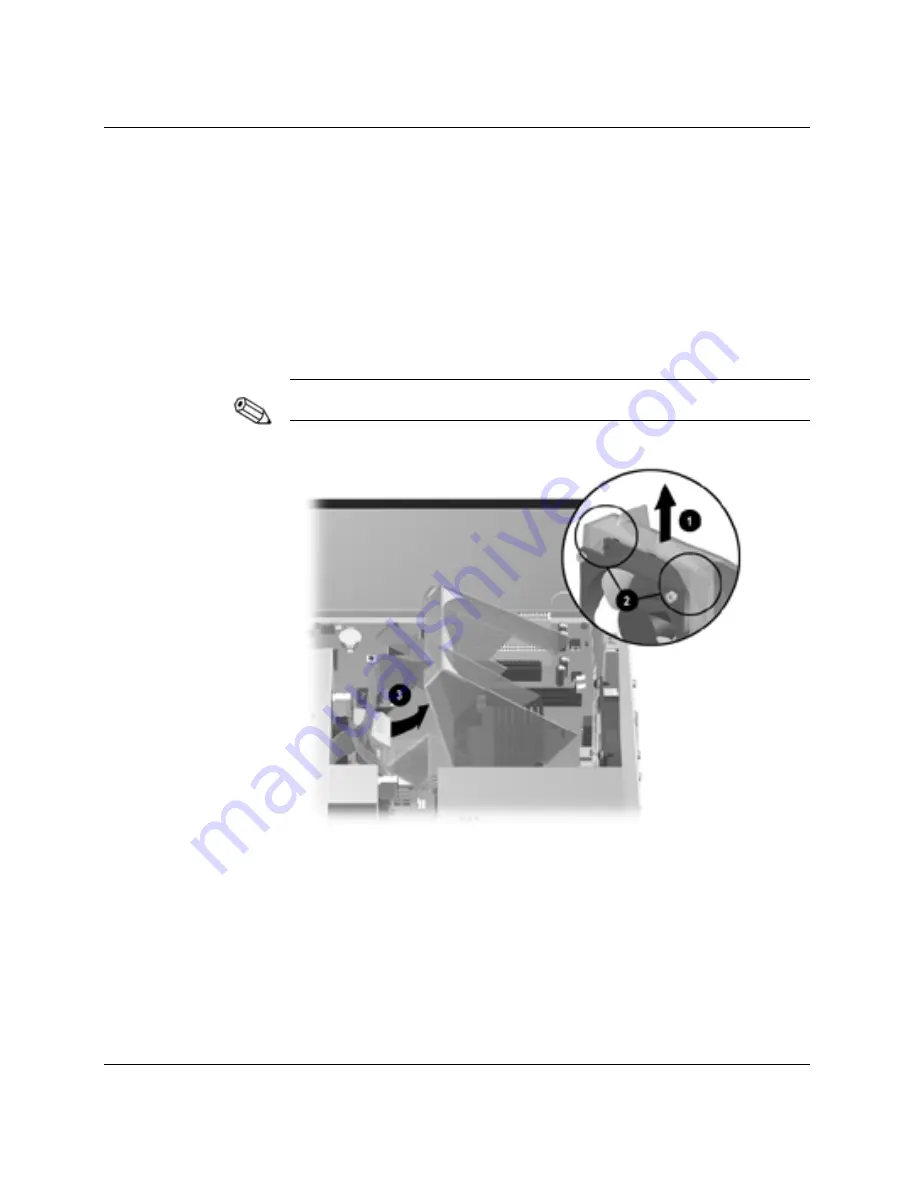
Hardware Upgrades
3. Place the workstation in the desktop position.
4. Remove the air baffle:
a. Gently pull up on the air baffle
1
until it comes loose from the
fan assembly
2
.
b. Slide the air baffle under the cables
3
for bays 1, 2, and 3.
c. Lift the air baffle out of the chassis.
Do not disconnect the cables for bays 1, 2, or 3 if the air baffle can rotate
out easily.
Removing the air baffle
Compaq Evo Workstation W6000 Hardware Reference Guide
2-26
















































