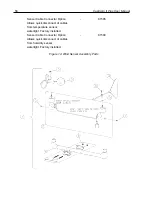52
Capricorn II Plus User Manual
H. WIND SENSOR TESTS
In the event the wind speed or wind direction display does not light, displays "0"
constantly regardless of wind conditions, or is inexplicably erratic, perform the
following tests as appropriate to help locate the source of the problem.
Tools required:
One small Phillips screwdriver
One 6" (15 cm) jumper wire, 22 gauge (approximately the same size as the indi-
vidual wind sensor conductor wires)
Wind Speed Test:
1.
Unplug the power supply cord from the Capricorn II Plus.
2.
Remove the seven wind sensor wires from their terminals at the back of the
console.
3.
Connect one end of the jumper wire to the wind sensor terminal marked "Red"
on the back panel of the console.
4.
Reconnect the power supply cord to the Capricorn II Plus. If the dot is flashing
in the lower right corner of the wind speed display on the front panel, you are
ready to proceed with the individual tests for speed and direction.
5.
With one end of the jumper wire connected to the "Red" terminal, rapidly tap
the loose end of the wire to the "White" terminal for several seconds. A wind
speed display of any number (other than "0") should appear as the white
terminal is being tapped. If that is the case, the console is functioning properly.
Check the entire length of the cable for any cuts, kinks or other abnormalities.
If there are none, or if problems persist after adjusting the cable, contact the
factory for service. Only the sensors need to be returned for repair. Unplug the
wind sensors form the main cable. Do not send the cup/hub assembly or the
wind vane as they may be damaged in shipping.
6.
If no other numbers appear in the wind speed display, repeat the procedure to
confirm the results. If the result is the same, the console is defective (although
it is possible that the wind sensor is also defective). The wind sensors are not
designed for field repair. Contact the factory for service. Both the console and
the sensors need to be returned. Unplug the wind sensors from the main
cable. Do not send the cup/hub assembly or the wind vane as they may be
damaged in shipping.
Wind Direction Test:
1.
With one end of the jumper wire connected to the "Red" terminal, connect the
other end to the "Blue" terminal; the NNW light should appear on the wind
direction display. Proceed to touch the loose end of the jumper wire to the
other terminals listed below and observe the wind direction display to confirm
Содержание CAPRICORN II PLUS
Страница 2: ...2 Capricorn II Plus User Manual...
Страница 4: ...4 Capricorn II Plus User Manual...
Страница 6: ...6 Capricorn II Plus User Manual...
Страница 32: ...32 Capricorn II Plus User Manual...
Страница 36: ...36 Capricorn II Plus User Manual...
Страница 54: ...54 Capricorn II Plus User Manual...