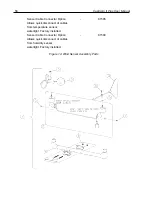Columbia Weather Systems, Inc.
45
SECTION 7: MAINTENANCE
In normal use, the Capricorn II Plus should require very little maintenance, other
than normal care of the hardwood cabinet and a periodic check of the sensor cali-
bration. In the event of any problems, follow the procedures contained in Section 8:
Trouble‚ shooting to determine whether the unit is defective. If it is and the unit
needs to be returned to the factory for repair, refer to the Return For Repair Proce-
dure on page 58 in Section 10: User Support Information.
A. CONSOLE MAINTENANCE
Keep your cabinet like new by wiping it occasionally with a good quality wood polish
or wax. Sparingly spray a soft cloth, then wipe or rub on the cabinet. Avoid getting
wax or dusting products on the painted front and rear panels as these will stain the
panels. The console contains sensitive and dangerous electrical components and
should not be serviced by the user. If none of the displays light at all, check to see if
the fuse on the back panel needs to be replaced. If it does, replace it with a 0.5 amp
250V fast acting fuse. (0.25 amp 250V fast acting fuse for the 230V foreign voltage
unit.) If the problem persists, or the digits all display “0”s or are otherwise erratic, the
console (or any of the sensors) may be defective. Refer to Section 8: Troubleshoot-
ing, and call the factory for service as required.
B. BAROMETRIC PRESSURE SENSOR MAINTENANCE
The barometric pressure sensor is located inside the cabinet and should not be
serviced by the user. If the barometric pressure display does not light, displays “0” or
is otherwise erratic, it may be defective. Refer to Section 8: Troubleshooting, and
call the factory for service as required.
C. TEMPERATURE SENSOR MAINTENANCE
Check the temperature sensor cables during installation and periodically thereafter
to make sure they contain no cuts, kinks or other abnormalities, and that any splices
are properly connected and insulated. If the temperature display does not light or is
erratic, the console or the temperature sensor, or both the console and the sensor
may be defective. A new sensor, which can be installed in the field, may be all that is
necessary. In any event, refer to Section 8: Troubleshooting, and call the factory for
service as required.
D. HUMIDITY SENSOR MAINTENANCE
Check the humidity sensor assembly cables during installation and periodically
thereafter to make sure it has no cuts, kinks, or other abnormalities, and that any
splices are properly connected and insulated. If humidity display does not light or is
erratic, the console or the humidity, or both the console and the sensor may be
defective. If this occurs, refer to Section 8: Troubleshooting, and call the factory for
service as required.
Содержание CAPRICORN II PLUS
Страница 2: ...2 Capricorn II Plus User Manual...
Страница 4: ...4 Capricorn II Plus User Manual...
Страница 6: ...6 Capricorn II Plus User Manual...
Страница 32: ...32 Capricorn II Plus User Manual...
Страница 36: ...36 Capricorn II Plus User Manual...
Страница 54: ...54 Capricorn II Plus User Manual...