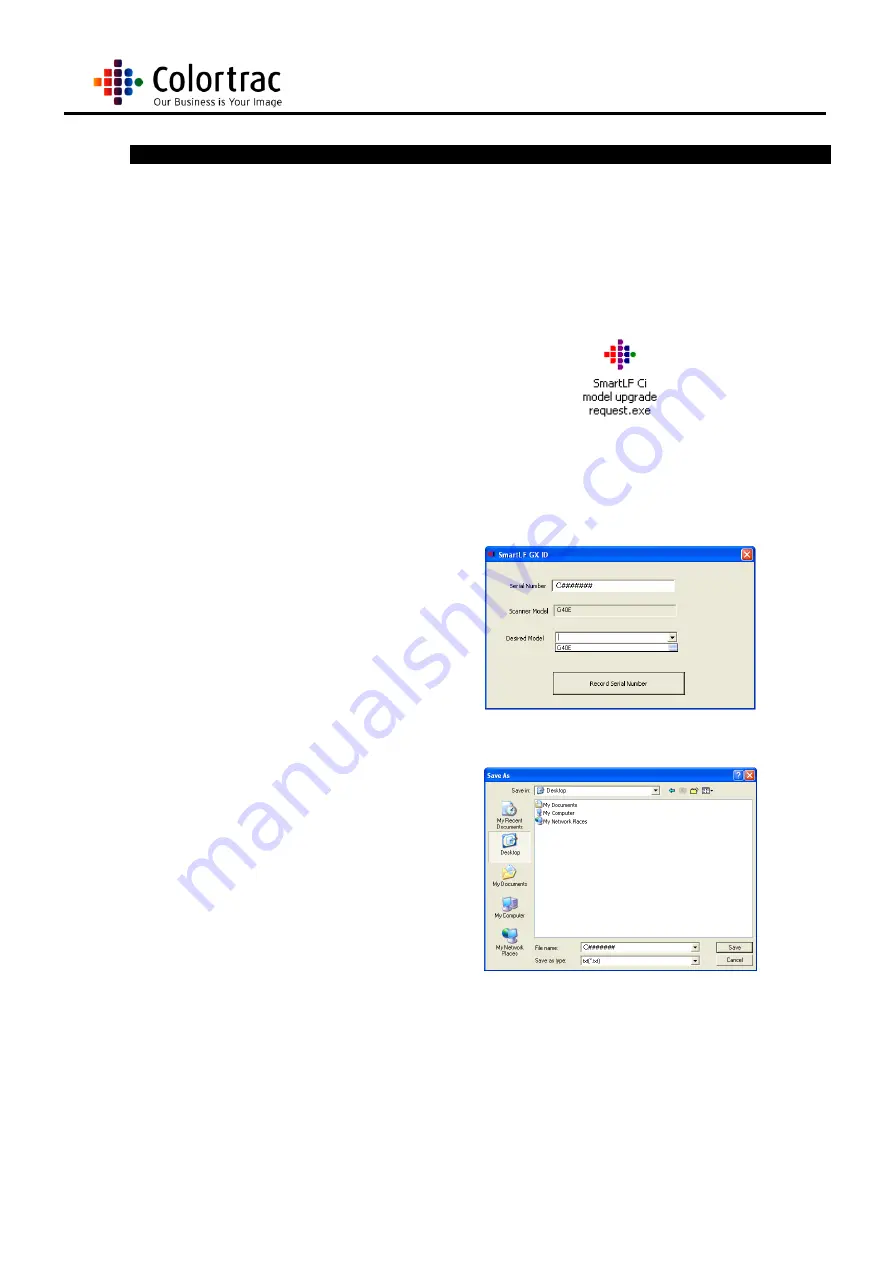
Page 88
Ci Scanner Service Manual
14.
UPGRADING
1. Ensure your Ci scanner is
connected to your PC and
the scanner driver and
utilities are installed.
2. Insert the Installation CD
provided with the scanner
and select the upgrade
utility
3. Enter your scanners serial
number into the
appropriate field and select
the model you require
using the drop down and
scroll buttons. Then select
'Record Serial Number'
4. The utility creates a coded
text file that contains
details of the upgrade you
require. Enter a name for
the file and select a
location for it. We
recommend you select a
file name that contains the
scanner serial number and,
for ease of use, you save
the file to your Desktop.
5. Email the saved txt file to
along with a purchase order for
the upgrade.
6. You will then receive an email containing a zipped file, which when unzipped provides an
executable file.
7. Ensuring the right scanner is connected initiate the executable file.
8. The scanner is now upgraded to the selected standard.
Содержание SmartLF Ci 40
Страница 12: ...Page 12 Ci Scanner Service Manual...
Страница 40: ...Page 40 Ci Scanner Service Manual 13 Close the Lid Unit...
Страница 45: ...Page 45 Ci Scanner Service Manual 7 Close the Lid Unit...
Страница 96: ...Page 96 Ci Scanner Service Manual...
Страница 97: ...Page 97 Ci Scanner Service Manual...
Страница 98: ...Page 98 Ci Scanner Service Manual 17 4 MAIN BOARD...
Страница 99: ...Page 99 Ci Scanner Service Manual...
Страница 100: ...Page 100 Ci Scanner Service Manual...




























