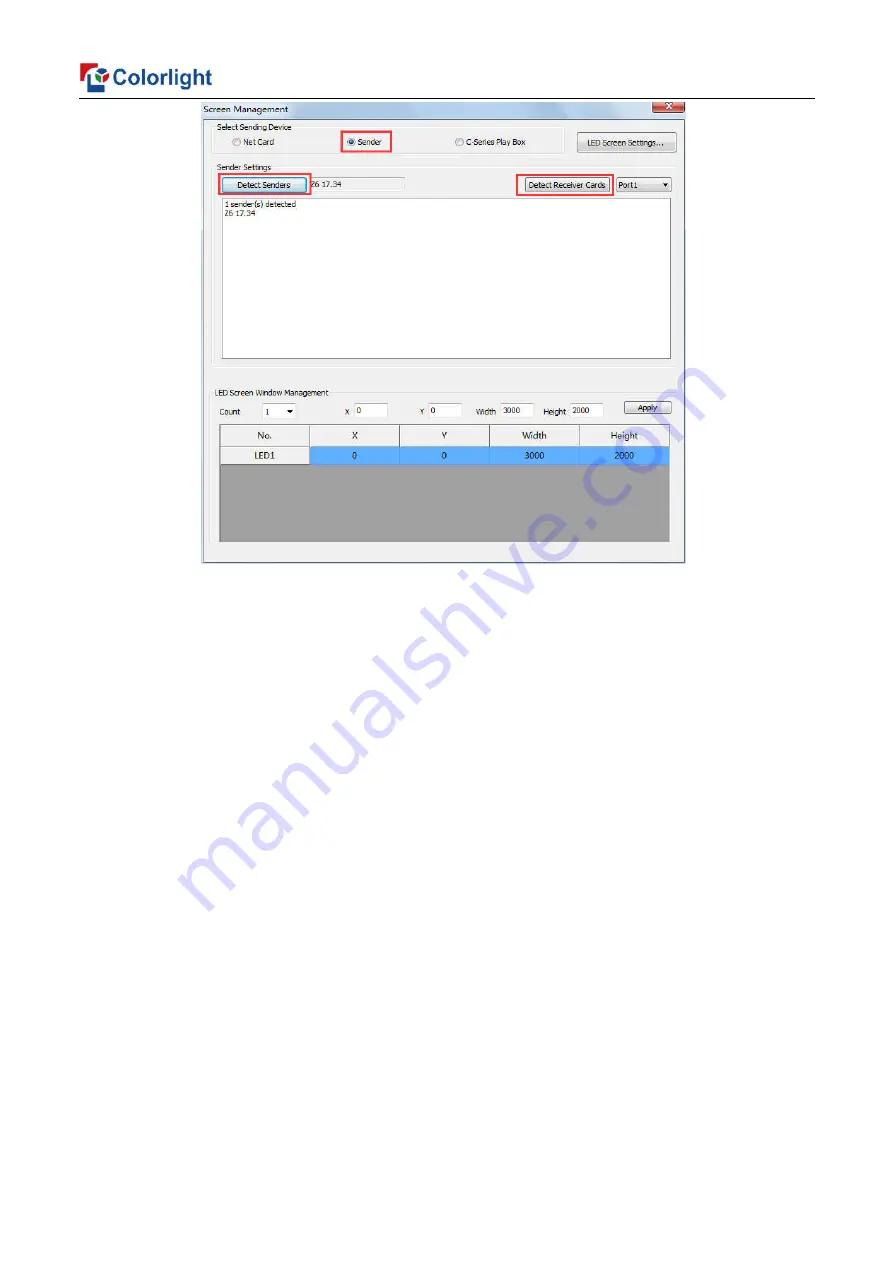
5
② Click
[Detect Senders]
in
[Sender Settings]
. Please check the hardware connection or the
installation of relevant driver if cannot detect senders.
Select network port and click
[Detect Receiver Cards]
respectively, the software will
automatically acquire the receiver card quantity of each network port of the sender. Please check
corresponding cable if the numbers of receiver card are inconsistent with actual status.
5.2 LED Screen Setting
Click
[LED Screen Settings]
to enter the LED Screen Setting interface, and set up
[Sending
Device]
,
[Screen Parameters]
,
[Connection Parameters]
.






















