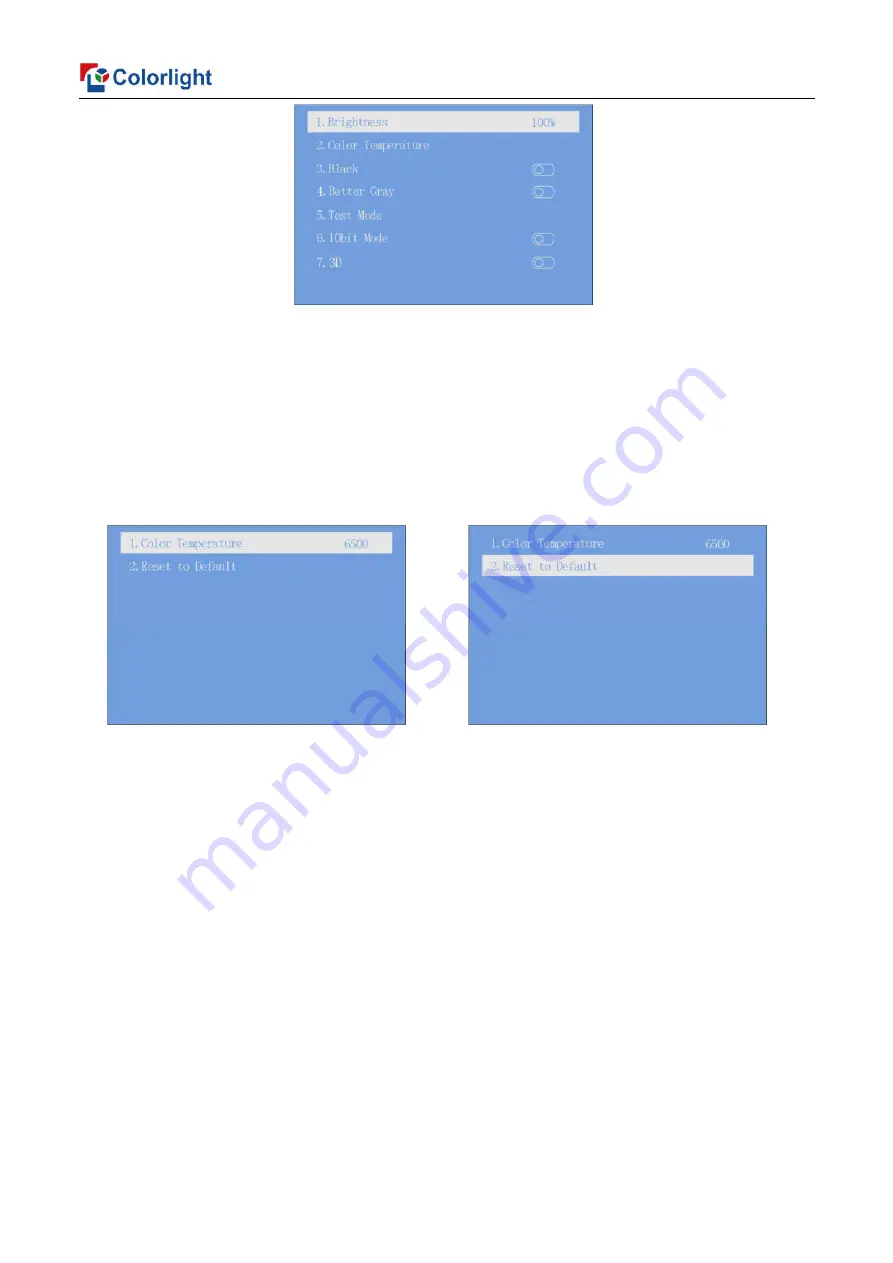
18
① In the option of “Brightness”, rotate the knob to change the brightness, and it will be auto
saved if there is no following operation.
② Color temperature adjustment, ratate the knob to change the value of color temperature
in the option of “Color Temperature”, and it will be auto saved within 10 seconds if there is no
continuing operation; otherwise, you can press the knob/OK to reset the value of color
temperature as 6500 in the option of “Reset to Default”.
③ Black: Press the knob/OK to switch on/off LED screen;
Better Gray: Press the knob/OK to turn on/off the option of “Better Gray”;
Test Mode: Enter the interface of “Test Mode”, rotate the knob to select test mode, press
ESC back to normal mode;
10bit mode: Press the knob/OK to turn on/off 10bit mode;
3D: Press the knob/OK to turn on/off 3D.
6.3.2 EDID Setting
Rotate the knob to select EDID setting, then press the knob/OK to enter submenu of “EDID
Setting”.





















