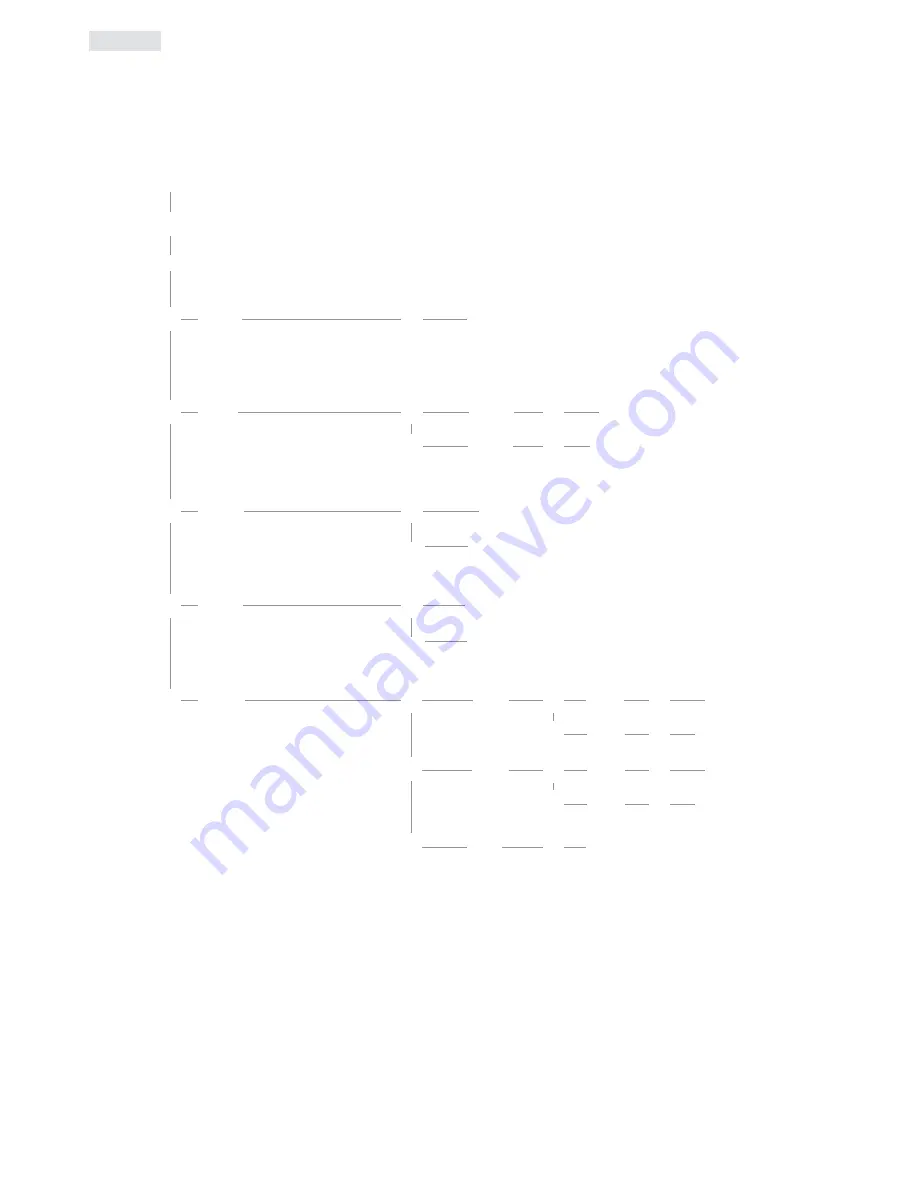
7.3. Measure and test (MEAS)
The internal microprocessor of the
Panorama Power MK2
allows for several diagnostic and output parameters to be
displayed. You may record, in this menu, determine the position in which the projector will come to rest when turned on with no dmx
signal attached.
DMIN
DMX value on each channel
Reading of DMX value (0/255), received by
each of the 6 channels on DMX512 line.
CH01
from channel 1
CH06
to channel 6
☞
enter
☞
enter
☞
enter
☞
+
o
--
10
DMX value reading
255
DMX value reading
30.0V
voltage measurament
VOLT
main voltage
To measures the DC main voltage in volt.
You must consider normal the values between
26V and 36 V.
☞
enter
RATE
DMX rate
Reading of DMX512 signal value
☞
enter
24
value reading
NDMX
no dmx signal
ALRM
alarm
Reading of warning message
sequences (errors) shown after
reset operation.
☞
enter
NO.AL
no alarm
ADER
warning message
10
value reading
HOUR
Working time
Working time (hour)
☞
enter
☞
+
o
--
LIFE
Visualisation of lamp
life (time covered by
mains supply from last
reset operation)
LIFS
L ife of all lamps
used on the unit
☞
enter
☞
+
o
--
☞
enter
☞
enter
10
value reading
1230
value reading
☞
enter
☞
+
o
--
☞
enter
☞
enter
☞
enter
UNIT
P rojector life
LEFT
left lamp
LEFT
l e f t lamps
2340
value reading
☞
+
o
--
RIGH
right lamp
RIGH
right lamps
☞
menu
AOO1
MEAS
☞
+
o
--
☞
+
o
--
☞
+
o
--
☞
+
o
--
☞
enter
oppure
oppure
1230
value reading
18
English












































