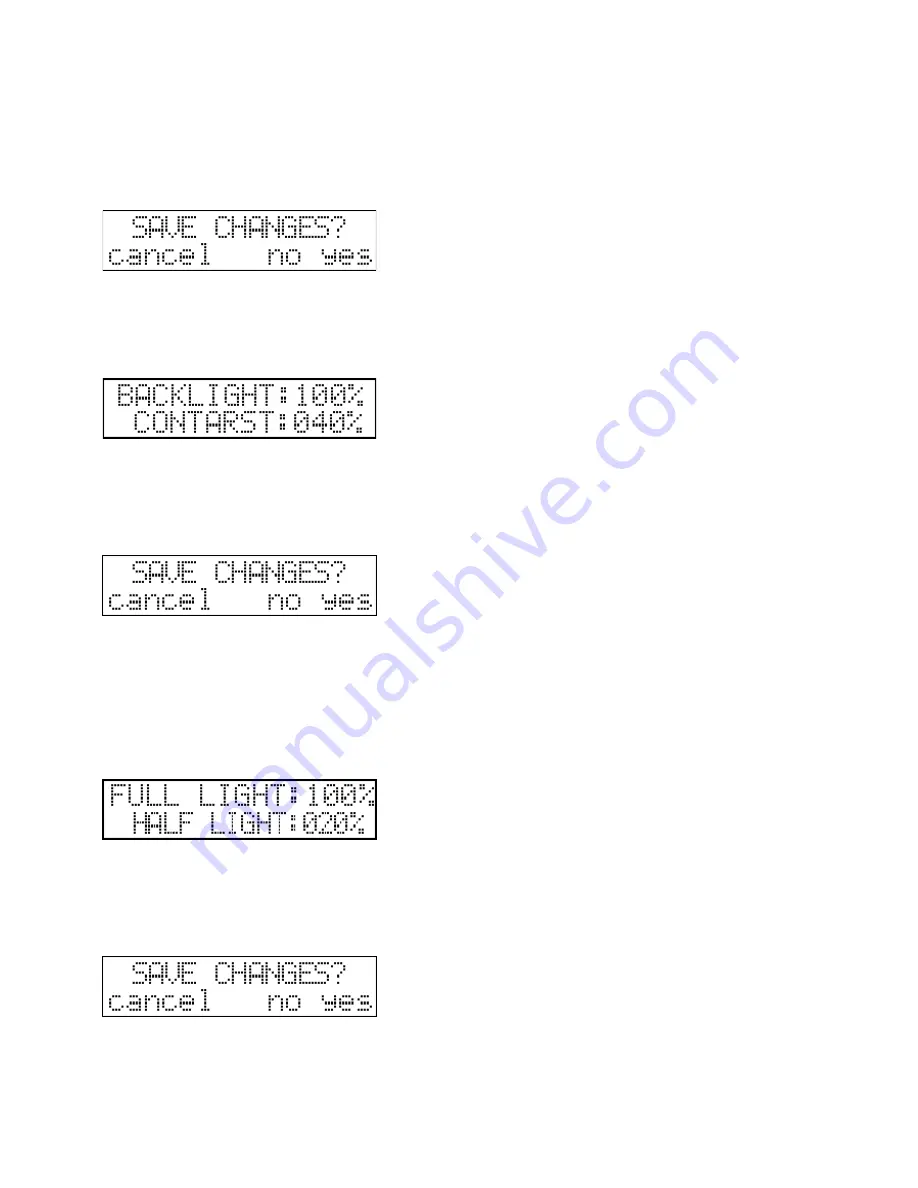
17
1-24: The same device type may be assigned to multiple positions. Selecting more than one button will result in all positions
between these buttons being selected or deselected.
Press F5 (ESC) or F6 (ENTER) to return to device position menu.
If no modification is made in this menu item, pressing the ESC button returns the controller to the setup menu. If
modifications have been made, the controller requires confirmation prior to saving.
Pressing the F2 “cancel” button causes the controller to remain in the menu item, pressing the F5 (ESC) “no” button causes
the controller to return to the menu without saving modifications, while by pressing the F6 (ENTER) “yes” button causes the
controller to save any modifications and return to the menu.
5.7.3 Setup Menu 3: Display Setup
The intensity and contrast of the LCD display can be altered to achieve an optimal value based on varying lighting
conditions in different application areas. The current value of the background illumination can be seen in the display. This
value can be set by the 7
th
slider. In the bottom line the current value of the contrast is displayed. This value can be altered
using the 8
th
slider.
If no modification is made in this menu item, pressing the ESC button returns the controller to the setup menu. If
modifications have been made, the controller requires confirmation prior to saving.
Pressing the F2 “cancel” button causes the controller to remain in the menu item, pressing the F5 (ESC) “no” button causes
the controller to return to the menu without saving modifications, while by pressing the F6 (ENTER) “yes” button causes the
controller to save any modifications and return to the menu.
5.7.4 Setup Menu 4: Led Setup
The intensity of the leds can be altered to achieve an optimal value based on varying lighting conditions in different
application areas. The current value of the LED illumination settings can be seen in the top line of the display, and on the
leds of the 9-16 buttons as well. This intensity can be set by the 7
th
slider. In the bottom line the value for half-intensity can be
seen, and the current value can be seen via the 1-8 leds.
If no modification is made in this menu item, pressing the ESC button returns the controller to the setup menu. If
modifications have been made, the controller requires confirmation prior to saving.
Pressing the F2 “cancel” button causes the controller to remain in the menu item, pressing the F5 (ESC) “no” button causes
the controller to return to the menu without saving modifications, while by pressing the F6 (ENTER) “yes” button causes the
controller to save any modifications and return to the menu.






















