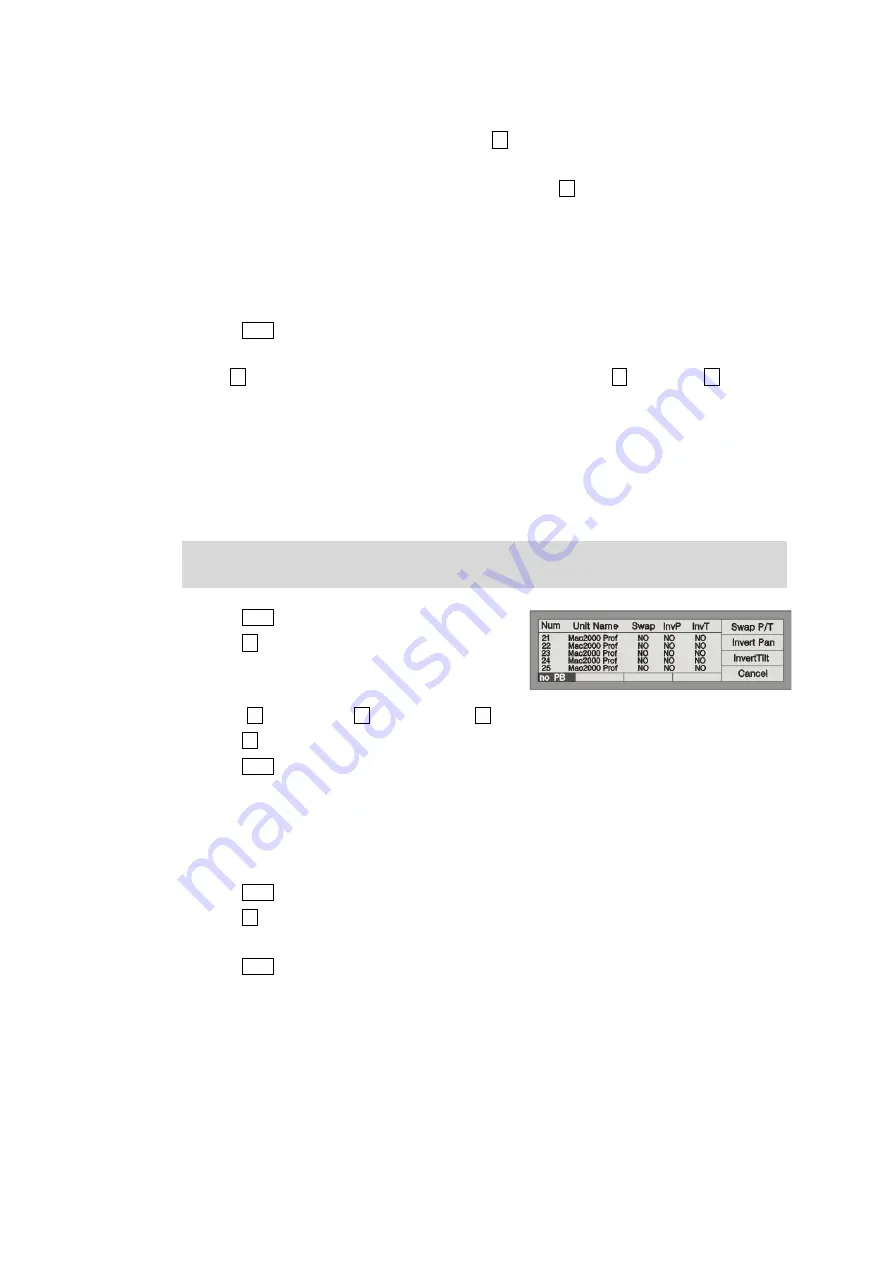
9
http://www.codelight.com
can search by the Name of fixture or the Manufacturer;
After found out the Name of manufacturer, press S1
to confirm. Then the LCD screen display all the
fixture models of the manufacturer;
Find out the fixture,
Martin Mac2000 Profile 24CH
, and press S1 to confirm;
Console will automatically patch the DMX initial addre
ss. If needed Control Wheel B change available.
Here, we change the DMX a
ddress to 85 by Wheel B;
Select the 2nd Unit page button;
Press Unit button 2 and hold still until press Unit bu
tton 10, which can quickly pa
tch the selected fixtures
to Unit button 2 - 10 of the 2nd page (please refer to the illustration);
Press Patch to exit patching.
Use the S1 [SelAnother] can patch other different model
of fixtures; soft-key S2 for [Up] and S3 for [Down]
can be used to view th
e patching information.
2.4. Setting up the Fixture Channels
By setting up the swap of Pan and Tilt, you can control
fixtures, which is installed against the stage, to swap
Pan/Tilt axis, Invert Pan and/or Tilt, so that the mirro
r movement makes the contro
l more direct and easier.
Note: The setup should be done before you program the
show. Otherwise, errors of moving direction will
occur in running the program.
Press Patch to enter "Setup Patch" menu;
Press S3 [ChannelSet];
Use the Up or Down button to select the fixture you
need to set up its channel;
Select S1 for [Swap P/T], S2 for [Invert Pan] or S3 for [Invert Tilt] according to your need;
Press S4 [Cancel] to exit;
Press Patch to exit patching.
2.5. View the Unit Patching
You can view the patched Units and their DMX address as follow:
Press Patch "Setup Patch" menu;
Press S2, then the LCD screen will display the Units patching state of the console;
View by the Left or Right button to turn over th
e pages, as well as vi
ew by Control Wheel B;
Press Patch to exit.
Содержание Party 600
Страница 1: ......
Страница 5: ......
Страница 38: ...M E M O...
Страница 39: ...CODE ELECTRONIC CO LTD...















































