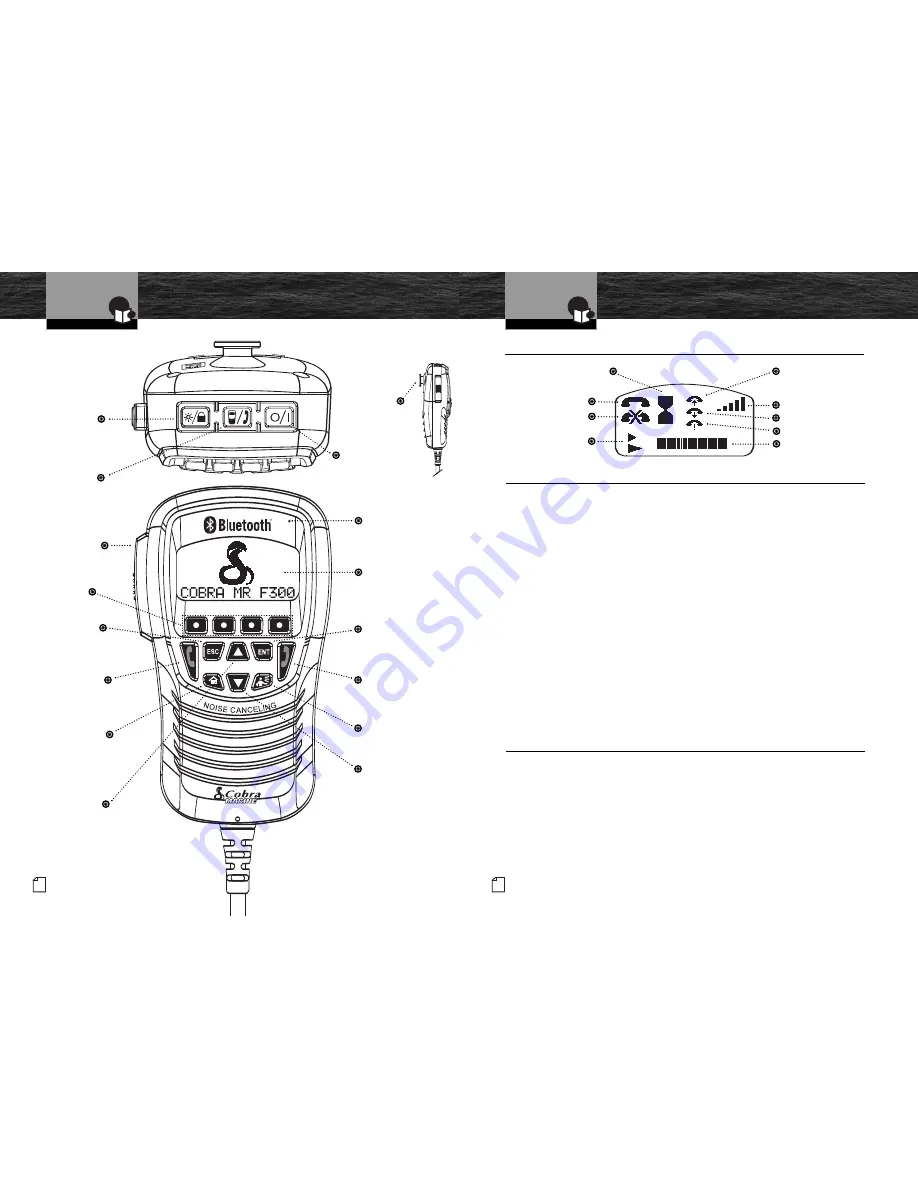
Waiting
Connected
A3 English
Intro
Operation
Customer
Assistance
Warranty
Notice
Main Icons
Secondary Icons
Caution
Warning
Installation
Customer
Assistance
Introduction
A2 English
Handset Controls
and Indicators
Intro
Operation
Customer
Assistance
Warranty
Notice
Main Icons
Secondary Icons
Caution
Warning
Installation
Customer
Assistance
Introduction
Backlit LCD (Liquid Crystal Display) Screen
•
Red Phone
Button
Back Light/
Lock Button
Function
Buttons
*
Green Phone
Button
Level
Missed Call
Cell Phone Signal
Incoming Call
Up Arrow
Button
Product Features
•
Hanger
Peg
Voice Dialing /
Last Number
Redial Button
Disconnected
Backlit LCD Screen,
Product Features and Trademarks
Outgoing Call
Enter
Button
Home
Button
Push to Talk
(PTT)
Backlit LCD
Screen
Escape
Button
Down Arrow
Button
Widely Compatible
Links with most Bluetooth enabled
cell phones.
Intuitive Operation
Handset is similar to CobraMarine
radio microphones for easy operation.
Submersible
Meets JIS7 submersible standards.
Noise Cancelling Microphone
Reduces effect of environmental
noise when speaking.
External Audio Output
Allows connection of the F300 to
your stereo’s AUX input.
Key Lock
Prevents accidental operation or setting
changes when key lock is set.
Backlit LCD Screen
Allows adjustment of brightness and
contrast for legibility in all light conditions.
Illuminated Buttons
Allows high visibility of all function
buttons.
Phonebook
Allows storage of name and number
entries.
Call Log
Displays data on the most recent calls
including sent, received and missed.
Mode Button
Power
Button
*
Function button effects vary with
the mode in which the handset is
operating. Button functions are
shown directly above them on
the LCD screen.
Pointers
Trademark Acknowledgement
•
Cobra
®
, CobraMarine
®
, Nothing Comes Close to a Cobra
®
and the snake design
are registered trademarks of Cobra Electronics Corporation, U.S.A.
Cobra Electronics Corporation
TM
and MicroBlue
TM
are trademarks of Cobra Electronics
Corporation, U.S.A.
The Bluetooth
®
word mark and logo are registered trademarks owned by Bluetooth SIG, Inc.,
and any use of such marks by Cobra Electronics Corporation, U.S.A. is under license.
Other trademarks and trade names are the property of their respective owners.
Microphone
































