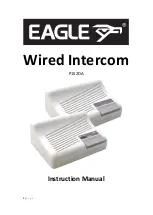Chapter 4: To use the web interface
98-126882-F
Administration
116
To use profiles
What is a profile?
A profile is a collection of Quality of Service (QoS) settings and other settings that define the
mode in which data is transmitted. For example, a profile is used to define whether the
connection is a Streaming connection or a Standard connection.
You can select between a number of predefined profiles or define your own profiles for your
data transmission.
If no traffic flow filters are defined, the Primary profile for a network user group is used for all
traffic from that network user group. See
What are traffic flow filters?
in the next section.
For further information on profiles, refer to the 3GPP standard TS 23.107 “Quality of Service
(QoS) concept and architecture”.
The profiles are used in the network user groups.
To select the profiles for a network user group
When you set up a network user group, you select the profiles to use for that network user
group. You select a Primary profile and optionally one or more Secondary profiles. For details
on how to select the profiles, see
To define new profiles
When you define your profiles you can select
Subscribed
for many of the settings. If you
select Subscribed, the value given in your Airtime subscription is automatically used.
To define a new profile, do as follows:
1. From the left navigation pane, select
ADMINISTRATION
>
Profiles
.
Note
This page only shows the streaming classes available for the current usage mode.
This means that if the terminal is in Standard (on-the-move) mode, you will not
see BGAN X-Stream and Streaming 176.
Содержание explorer 727
Страница 1: ...EXPLORER 727 User manual...
Страница 103: ...Chapter 4 To use the web interface 98 126882 F To manage LAN network users 96...
Страница 124: ...Chapter 4 To use the web interface 98 126882 F Administration 117 2 Click Edit next to one of the user defined profiles...
Страница 166: ......
Страница 168: ......
Страница 179: ...98 126882 F www cobham com satcom...